|
using lathe on a spline is great for making brushes for sculpting programs.
|
|
|
|

|
| # ¿ May 14, 2024 01:53 |
|
 3DSMax I can't figure this out. why is the normal map rendering like this? on the exact opposite side it renders clean, but this side seems to render wrong every time. what gives? (there's a few other spots this comes up but they're in concave sections so it's to be expected. EDIT: figured it out, it was just some mismatched UV seam issues. took about 30 minutes to fix all the instances of it. Diabetes Forecast fucked around with this message at 10:45 on Dec 12, 2012 |
|
|
|
 I can finally post this after like 6 months, since our project has gone public (I did not do the logo or the character art, just the models and textures.)
|
|
|
|
There is very little in the ways of Virtual On fan media that wasn't made by that one weird lithuanian guy, and he's certainly not sharing his work anytime soon. So, I've taken to remedying this with my favorite unit from the game. (except Dorkas because he's the coolest.)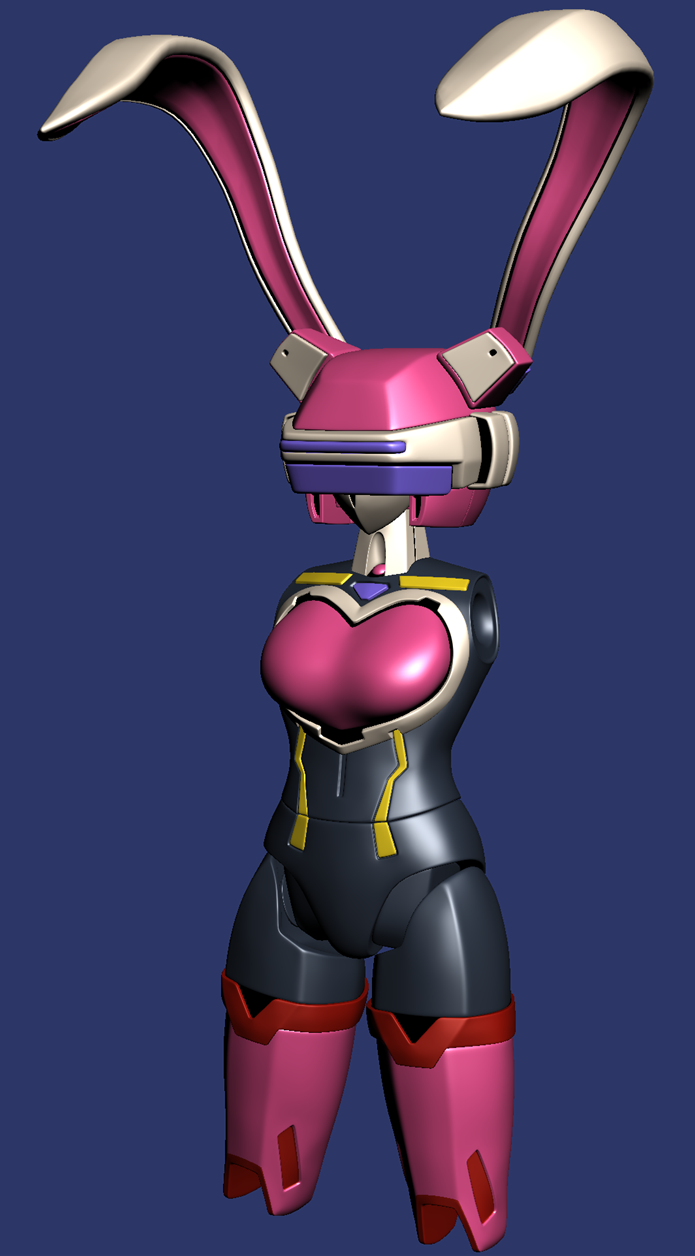   I've been using the Turbosmooth Pro plugin for Max and by god, this thing saves a ton of time! At the same time though, some of these indentions on her design really push me to do some really unorthodox poly flow to get it to look atleast 'good enough' until I I take this into a sculpting program to smooth things down. But now I'm facing a problem that I honestly am unclear how to remedy.  How??? Just how the hell did they do those indentions like that? How do you even begin to do those without making a huge buttload of quads? It feels like the only logical way is to make the entire lower leg's polyflow diagonally set or something absurd like that, but there's gotta be a better way... right? Diabetes Forecast fucked around with this message at 04:47 on Aug 6, 2014 |
|
|
|
Kanine posted:If you're baking this to a low poly model, I assume you can just use floating geo? I was considering that, but how do you make sure that the floating geo is at the right angle when it's meant for a curved surface? I had someone mention using a high res displacement map as well. With that, I'd just make the indentions on a seperate flat thing and then UVmap the leg to fit with that, right?
|
|
|
|
it seems alot more viable to simply make floating geo now than to do any other method. that's probably what I'll do then.
|
|
|
|
 only 2 more days until fun begins! Feels good to not have a giant looming deadline over my head and get everything (mostly) done in time. Diabetes Forecast fucked around with this message at 21:03 on Oct 21, 2014 |
|
|
|
I can't seem to understand how to export things from substance painter, but I guess it's cuz I'm so used to flopping around in Ddo until it spits out something that might look nice. how am I supposed to set roughness and other various doodads so it'll actually chuck out image files? Also if Autodesk keeps the subscription model the way it currently is, the cost for Max subscriptions will be somewhere around 189 a month. ...probably gonna swap to Modo if it stays like that. Diabetes Forecast fucked around with this message at 05:01 on Jul 17, 2015 |
|
|
|
I can't really follow something like that up, haha, but I made a thing!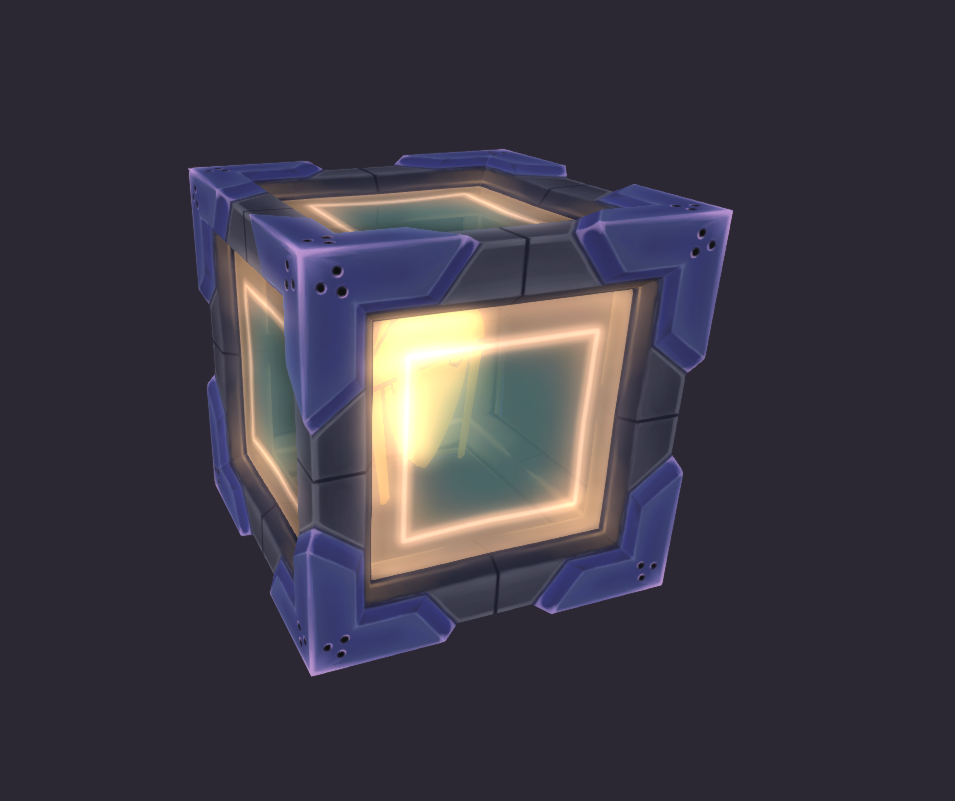  Also A video!
|
|
|
|
sigma 6 posted:Heheh... I don't know. Ed's got some legal problems these days. What ever happened to that case? did it actually get thrown out?
|
|
|
|
 crosspost from digital art thread. I guess PBR is neat I dunno. I'm atleast glad that with Max2015 alot of the things I had to fight with in 2011 are no longer an issue. Hell, UVmapping is now maybe less than an hour's worth of work because the toolset is so much easier and flexible. Now if only I could completely ditch Xnormal, but that's not happening anytime soon.
|
|
|
|
Haledjian posted:SO I missed the guns discussion, but I wanted to add something: I did something like this with a gun I made for Fallout New Vegas. I made it look like it had built mostly from scratch around a main barrel, with attachments added to it and a replaced handle that looks bolted and partly welded on.  (it's in dire need of a total redo, but you get the idea.)
|
|
|
|
I've... never had those kind of issues before with max. That sounds very odd. There's gotta be SOMETHING they're doing wrong for the bakes to go that badly. That, or the format used isn't exporting tangent and normal data correctly. I've definitely had that cause issues in the past.
|
|
|
|
alot of ships are pressurized systems, so yeah, a pressure cooker's not far off from the stuff in them.
|
|
|
|
I still love Max to death but I'll definitely have to learn Maya or god forbid BLENDER to finish certain things/be competitive. I still wish the viewport performance wouldn't degrade so hard from having statistics on though... Diabetes Forecast fucked around with this message at 16:44 on Aug 31, 2016 |
|
|
|
That's pretty much how Marvelous Designer is being used too. Making that one sorta annoying part much easier.
|
|
|
|
  slowly replacing all temp assets in this area. hopefully will have it done by the end of the month. Walls look a bit bare so I'll give them an extra pass on the texture after I finish the rest that needs done.
|
|
|
|
   Lots of work left to do, but the basics look pretty nice atleast! (placeholder stuff notwithstanding)
|
|
|
|
I'm pretty big on that game's aesthetic, but i'm also trying to channel a bit of PSO in this too. also, I forgot to mention the roads have a super cool effect I managed to get working with very little fuss. 
|
|
|
|
Synthbuttrange posted:That lighting's all on the textures isnt it? Yes. It's just an overlay layer in the PSD, but it's really effective. I'll probably add that to the pillars too since they just feel a little bare compared to the road (they were also the first asset I made so there you go) Sailor Dave posted:I asked about this before but you might have missed it, how did you make the textures in these images? Did you draw them or is it some photoshop trickery? I was trying to do something similar but didn't have much luck, and I'd like to know your process. Raw handpainting in Paint Tool SAI with some little bits of stretch, scale, and mirroring to get things to loop and play nice. I'm probably taking at it like a hammer and chisel but it's still pretty fast work in general. Overall I'm enjoying this a ton more than my work on OutQuest. after i finalize the main hub and hangar area, I'll be starting on the big hangout/shop area on the straight path of the crossroads. I forget what the plan for the left path is though... Diabetes Forecast fucked around with this message at 23:31 on Mar 1, 2017 |
|
|
|
Sailor Dave posted:How did you animate only part of the road here? It looks like an animated offset UV, but I'm not sure how that would be done for only part of the texture. it's a separate material with a rather tiny texture. I think uhhh... 32x256 or something? it's been awhile since i actually looked at that file in particular. The road/sidewalk are both on a single 1024x1024 though. most of the textures I've made aren't as big. the walls in the environment are 1024x256, and a bunch of other things are oddball sizes like that to save memory. If you wanna talk you catch me as Gebloner in the SA discord though. (I think there should be a link somewhere on the forum for that? if not I'll post it here.) next asset for the environment is a set of blast doors. only just started toying with the texture a bit today. They'll be used only a few places so them being a little ornate might make them stand out. (also setting them up for texture animations too) 
Diabetes Forecast fucked around with this message at 04:12 on Mar 3, 2017 |
|
|
|
large oblate cat posted:Have you heard of Krita? I used Paint tool Sai for regular digital drawing and switched to Krita when it supported graphic tablets but it has some features that might help you. For example, its wrap-around mode tiles the drawing so you can see if the texture is seamless on the fly. It's free and open too. I have it, but I've yet to really mess with it much. it's hard to wanna swap because I've got SAI tricked out for everything, but i definitely need to switch to SOMETHING. SAI 2 is gonna be a long ways out before it's out of beta. Well, also, I often just export texture stuff to PSD so I can check errors in photoshop and make adjustments when needed.
|
|
|
|
RizieN posted:Any tips on the best way to go about making a loving rocket league style arena? I thought for sure bending planes would be the best route, as I've tried a few different other methods that all left me having to re-do the whole thing for one reason or another. There are a couple tools to make bending easier, but i feel like you're trying to do too much with all that geometry from the get go. You'd really want to make that with a lower polygon shape then subdivide up. from there it would be trivial to match the sections. As for tools, there's Bend of Brothers and Tycoon that can help wrangle the bend modifier into a usable state. E: Almost forgot, I made a thing   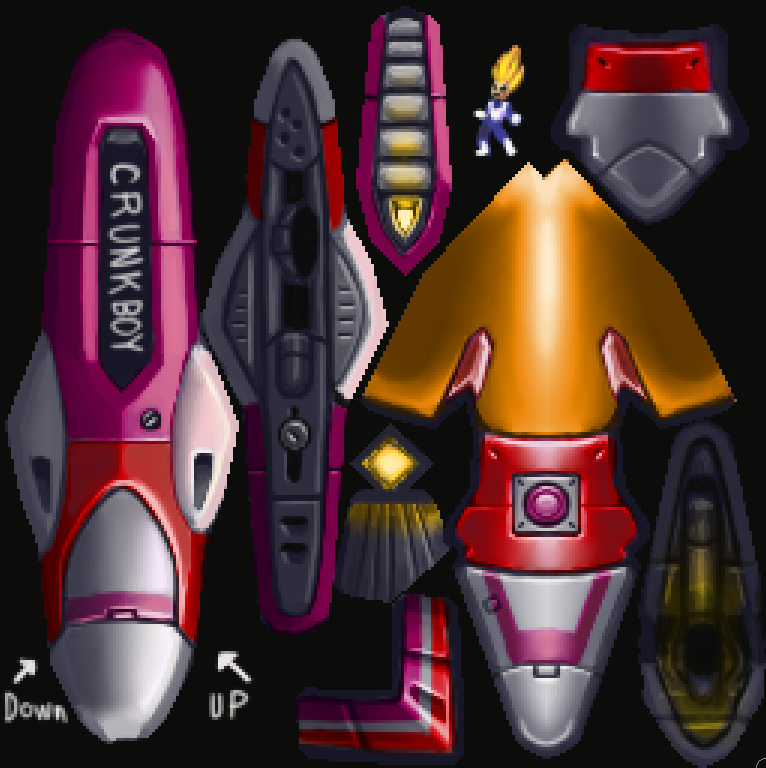 BallisticNG is a fun game for modding, and i haven't done truly low poly in a very long time. Diabetes Forecast fucked around with this message at 22:23 on Mar 7, 2017 |
|
|
|
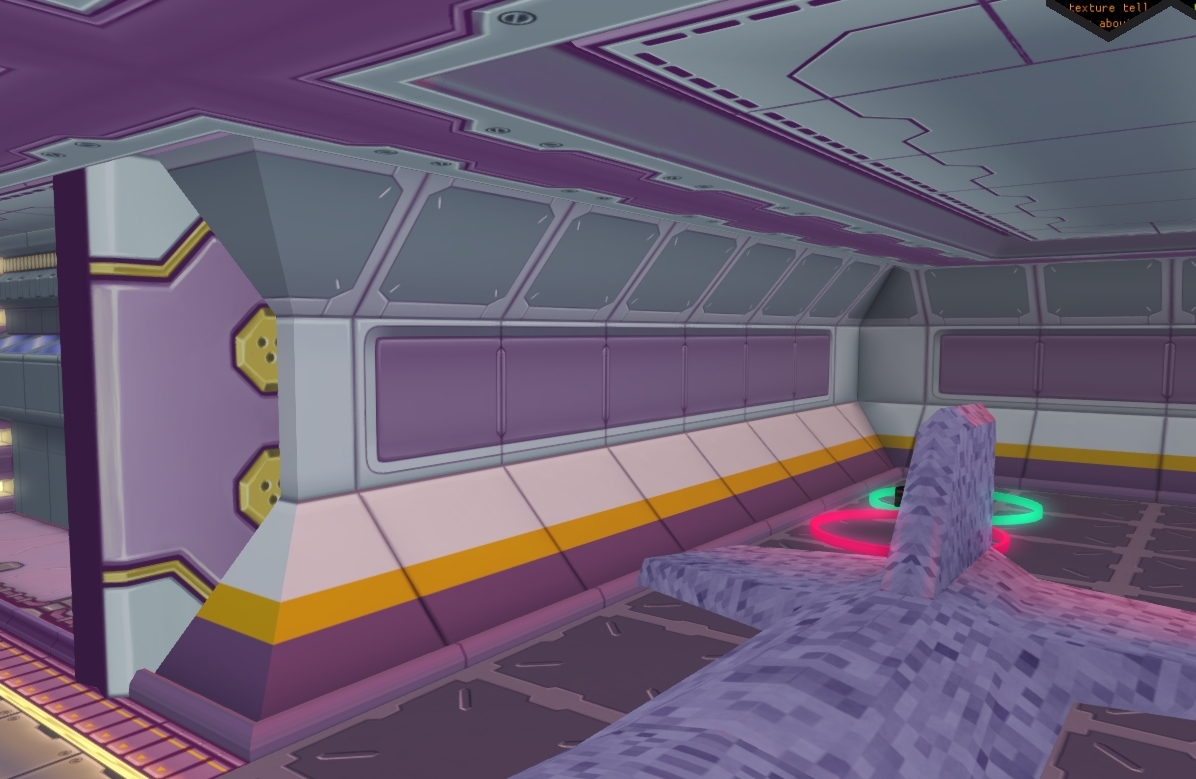  The forward facing lighting in the scene makes the door very decidedly pink despite it not really using that color. The hangar walls are still very work in progress, but it's going pretty well atleast. I'm starting to get better about working with large empty spaces and how to detail within them. will go back over that blast door later too. (someone else is working on that ship, I don't know why he has giant gaudy pixel textures on it right now) Diabetes Forecast fucked around with this message at 20:54 on Mar 14, 2017 |
|
|
|
RizieN posted:Looking good man! Did you finish your robot character? Melissa (the robot) is on hiatus until i finish this, because this can get me more sustainable money for the time being. Finishing Melissa and getting all the customization features/lowpoly bakes/etc is next priority after this. As for what this, it's a game in SecondLife being built on the fancy new 'Experiences' system LL implemented. It's a procedurally generated maze with enemies roaming around, loot, and even a boss to fight. What i'm currently doing is the lobby area that everyone hangs out in between maze rounds, buys things/heals/etc. If things go well, I'll be onboard for making whole new themes for the maze generation, as well as NPCs, weapons, equipment, and enemies.
|
|
|
|
RizieN posted:Yes. Yes I do. My wife and I started bouncing all kinds of "second job" ideas off of each other and discovered there's a loving second life stock exchange... $60m isn't the biggest industry in the world, but considering where and how it's being generated is mind boggling. I LITERALLY have content creator friends who can afford to live off the poo poo they make for SL. It's not farfetched to say you can make some serious money by simply being way better than your competition on there, which is PHENOMENALLY easy. nearly every idiot on there uses bad blender tutorials and has no earthly concept of what optimization is (literally 5-8k tris rugs) so it's super easy to beat them out if you have even a little bit of understanding of professional level 3D work. E: the best thing though, as an animator, you'll be coming in a market that hasn't caught up yet. They just a few months ago released Project Bento, which added a boatload of new avatar bones to use for creating things. fingers, toes, full facial bone set, tail, wings, even a back set of legs for centaurs/quadrupeds. Diabetes Forecast fucked around with this message at 12:07 on Mar 21, 2017 |
|
|
|
Right now? Gachas, aka randomized prize givers. People love pretty, stupid, and semi-useless trinkets, and will pay out the rear end for them, usually to get the listed "rare" texture swap. Set them no copy and people will go through trouble trading and selling to get the ones they want, as well as paying you tons of money. If you don't want to feel like an rear end in a top hat though, Furniture and living spaces/skyboxes are ALWAYS a hot commodity, and you can get some good money in those markets. You can also grab a devkit for one of the popular mesh bodies and go to town. Clothing and accessories are always a big seller, and if you can make something that looks cute (or hot since that sells better tbh) you'll make good cash. Alternatively if you just wanna make something fun, you can make a full avatar and drop it on the marketplace, which is what me and my friends did alot back in the day. Like so:  Any of these can also be tossed in the gacha pile if you want, though don't ask me how that market works, I haven't touched it. It probably wouldn't be too hard to find out though. Speaking of marketing, that part is a little weird. Best way is to just buy ad space for your product for a week or two on the marketplace, make sure your listing is set up to the right categories, and be consistent with making new products. Maybe if you feel like wading through the poo poo, find a way to get your products out in-world, though that's a wild tale that would take too long to explain. Honestly if you want details on the nitty gritty of actually working with it's uploading and implementing meshes, I can give a pretty good rundown of what you can and can't do. Diabetes Forecast fucked around with this message at 07:23 on Mar 23, 2017 |
|
|
|
Keket posted:That actually sounds pretty interesting, please go on. Secondlife has both one of the most insanely flexible rigged character systems and the most restrictive systems at the same time, and the same can be said about many aspects of the mesh pipeline, and any sort of work with SL in general. To start with, grab one of these files for your program of choice. I use Max, so I can't speak much about how things go for the other programs. You have a whole boatload of bones, plus physics bones that can create jiggle physics and be directly controlled by the in-game sliders for scaling certain body parts. Downside, 4 bone influences per vert, which makes working with some of the physics/slider bones fairly difficult. I grabbed my Melissa file to display some of this stuff, since I have just about everything important in it. 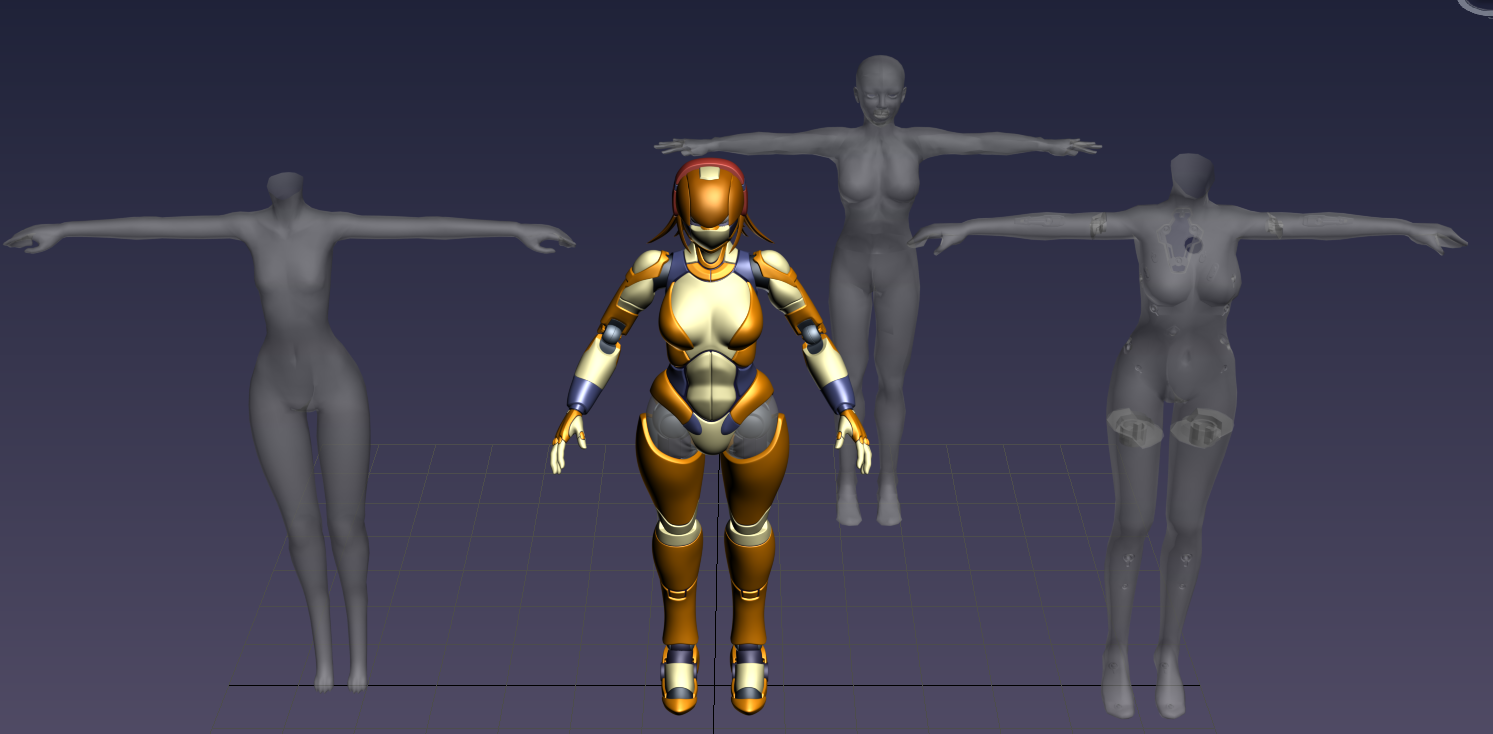 So, here you can see my own mesh, alongside three others: Utilizator's kemono body (left) Utilizator's Rikugou (right) and the standard LL avatar mesh (back). they're all three different heights and joint positions, and all three are totally valid. that's because you can directly change bone positions of any avatar and link those changes to the mesh on upload. In max it's stupid simple: go to the Animations Menu>Bone Tools, and then turn on Edit Bone Mode. From there, you can make any change you can think of doing to joint positions. NOTE: DO NOT UNDER ANY CIRCUMSTANCES SCALE THE BONES. Just move/rotate the joint positions around to the point you need them to be. Like So: 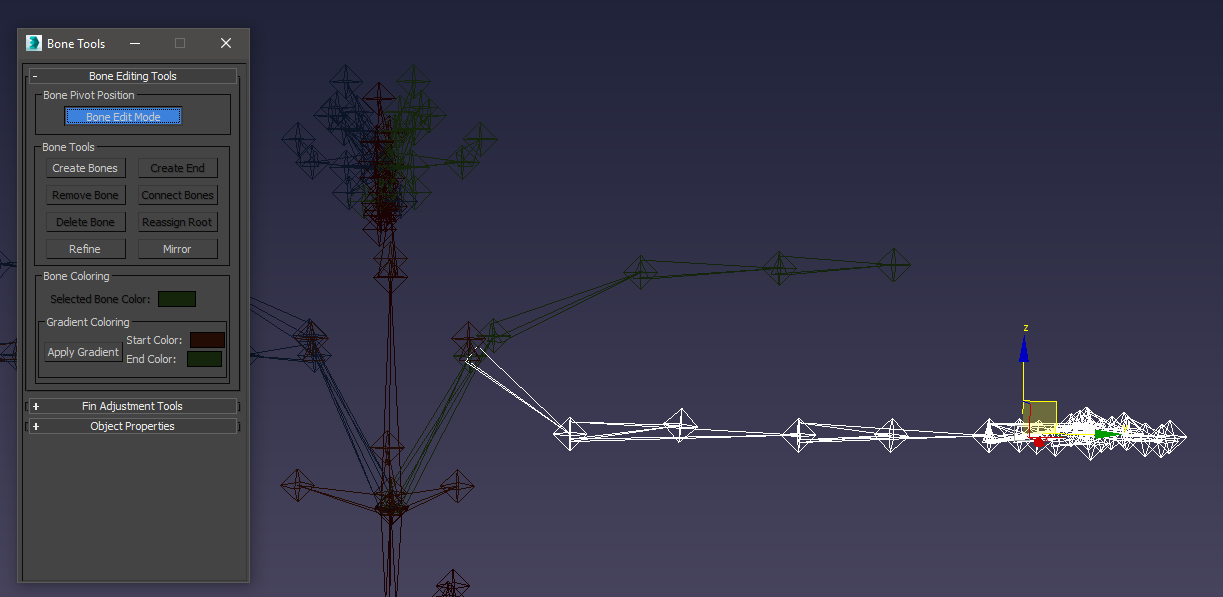 Pretty exaggerated example from my own stuff about the joint position changing:  You also don't even have to rig things if you're making mostly solid objects. You can actually just import them as static regular meshes, and attach them to your avatar ANYWHERE, and even have multiple things attached to the same spot. Rigging is 100% optional for avatar stuff that's just a static piece (Note: animating unrigged multi-objects or non-attached objects is a scripting thing, which falls out of my area of expertise. I have friends who do know things about that though.) An important thing that also leads into static world meshes: everything has a 'land impact' amount that affects how much a certain thing costs to upload. It also directly affects how much of a certain mesh you can place in-world (avatar attachments don't count towards this) Land impact is a fairly complex thing, but you always want to make sure your world-meshes have as low of land impact as possible. It's factored by many things: texture memory usage, size of object, complexity of object, optimization of LODs, and complexity of physics shape. You can set up custom physics meshes and LODs, as well as have them auto-generated in the upload preview window. All these are a bit of trial and error, and you will more than likely need to adjust things before finally uploading. But doing well here will be the difference from having an ultra complex piece of furniture that is 1 land impact, and a simple mesh that's somehow 10 land impact or more. The lobby area build I'm working on is currently 417, which isn't bad at all for such a big build. You can also use regular old SL primitives and apply textures to those. a single prim, no matter how big you make it, will ALWAYS be just one prim, so use them wherever you can get away with it. They're also PRETTY malleable, allowing you to do some crazy ArchVis shenannigans. play with their edit settings to get a good idea on how they work inworld. Also worth noting, you have multi-material control for ANY mesh, regardless of what it is. just set up a multi/sub material with 8 material slots (the max you can have per mesh). if you don't want to actually texture your mesh, or want to do some pretty complex things with layered transparency/multiple UVs and textures, you can set color tint, glow, transparency level, diffuse/spec/normal, and any multitude of other texture operations on that material slot. SL calls them 'faces', and there's an edit mode for selecting and modifying each face. Scripts can also control things per face, so you can do fancy effects like the glowing lines on my road pieces, or perhaps even Jehuty energy lines across your whole character, gross wobbly goo textures, or many other things. Caveats to Max workflow that aren't necessarily easy to catch: DAE export in Max isn't exactly that great. It only exports bone names for the ones that are actually used. You have to open the file in notepad after export and add in the rest of the names by hand AFTER the names of the used bones. If you attempt to just paste in a full list you'll break the bone order and get weird skinning on the SL import preview. It's best to write down a list of all the bone names in a text file you can get to easily, check the names that are already in the DAE's bone list, and just add them in. There WAS a batch file thing to do this for you, but it's LONG out of date and doesn't include physics or the new Bento bones. Also, you'll be using Meters. When working with avatars or smaller things, I will set my units up like below so I'm not constantly hitting the clipping plane. (though might want to set the display unit scale to meters to check scale) Otherwise, if you need specific dimensions just use regular old meters. 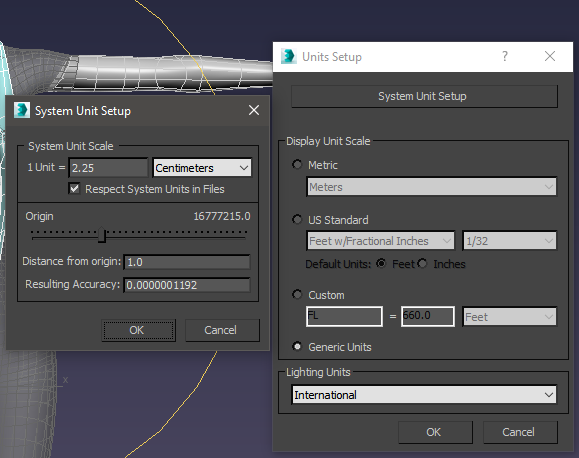 If I remember anything else or anyone has questions, I'll give more detailed info about specific subjects to the best of my knowledge. Diabetes Forecast fucked around with this message at 23:12 on Mar 23, 2017 |
|
|
|
Flesh Forge posted:People make significant money doing this, fyi. I know of several that that's their full time job and they do well, it's basically the popular appeal of the Poser market but there's basically no piracy because the market and userbase is entirely contained. SL product piracy IS a thing, but there's not that many people who have the ability to grab a fully rigged mesh, and there hasn't yet been an exploit to take joint offsets, and probably never will be. The few people who do take stuff are often ousted, as the userbase is VERY self-policing about these things. (Brazilians notwithstanding, they're a particularly aggravating bunch) But yes, pick a popular mesh body, grab the devkit, and make clothing and accessories. That's how majority of money is made. A BIG NOTE though, majority of these devkits are meant for Blender so you'll want to have some knowledge of blender's rigging. I get by cuz I have friends with blender knowledge I can work with when I do things. You CAN however transfer skin weights from the devkit to your own mesh, making alot of the harder guesswork easier.
|
|
|
|
Sailor Dave posted:What devkits are you referring to? The skeletons you linked to in your last post don't seem to be any good for blender, which is what I use mainly. avatar creators have their own devkit files for their mesh bodies so you can create things for their product. That's what I'm referring to.
|
|
|
|
 I'm glad that, for once, I built my low poly so well that the only actual errors I had to clean up were just some symmetry vertex errors. On next to the arms!
|
|
|
|
Elsa posted:Diabetes Forecast, The Gasmask's renders reminded me of your stuff. Have you tried Substance Painter? I'm attempting to learn it, since Quixel is pretty clearly becoming dead in the water (also Substance has PSD export now too so why would I ever bother with Quixel Suite beyond the wonderful NDo2?)
|
|
|
|
  I can never tell if I've actually done a good job on hand retopo cuz I've only had to do it a couple times. I don't suppose this will deform okay, will it? Anything I should change before I go moving on to other parts?
|
|
|
|
It's meant for me to just bake the high poly down to and then rig. the overlapped translucent model is the high poly, which i haven't baked yet. Also what Elsa said
|
|
|
|
aight, did that. couldn't think of anything else that needed changing on the arms, so went ahead and did the next test bake run. everything's still going off without a hitch! On next is the legs and then the chest pieces (there's like 8 of those loving kill me)
|
|
|
|
I made a repair ship  
|
|
|
|
Can someone explain why Max 2017's viewport crashes if I load in something with a large amount of polygons? I have to restart the program each time because it doesn't seem to understand my Melissa file at all. I been stuck in Max 2015 because of that.
|
|
|
|
Max can sometimes be incredibly infuriating, like apparently my install has corrupted in just the right way that it no longer remembers how to bake Heightmaps and gives a maxscript error about it. no earthly idea.
|
|
|
|
  texture work for a ship collab. I made the model and did the undercarriage detailing, my friend is gonna texture the top stuff. I think this is some of my best texture painting yet.
|
|
|
|

|
| # ¿ May 14, 2024 01:53 |
|
speaking in regards to Max 2017, is there any way to set up a cel-shader that functions in the viewport? I ask because I wanted to play with some of the techniques Guilty Gear Xrd pulled off with manually modifying vertex normals to get deliberate shadowing, but I don't feel like having to render every single time I make a change.
|
|
|





