|
My brother is looking for a new machine now. I don't have time to mess around with the various discord groups (etc.) to get him a card but I have found a bundle with the following:
It's not the system I would have built for him - the CPU isn't great and the RAM is only 3000Ghz but given the current market and the availability of this system I can't see anything fundamentally wrong with this. It's a bundle so it's all or nothing (which means building him a system without a GPU...) Anyone care to weigh in?
|
|
|
|

|
| # ¿ May 13, 2024 22:57 |
|
Sorry, that would have been helpful...! £1,600 for all of the above bundle. That's $2,200 at the current rate of exchange, which is a hideous £1=$1.4. Traditionally UK-US comparisons for tech work out about 1:1 so $1,600 might be a better comparison.
|
|
|
|
Pilfered Pallbearers posted:Your various updates to the megathread Many thanks for the updates - it saves a bunch of time when you're out-of-date and looking for someone else. It would be useful to have a recommended goon builds with links to pcpartpicker bits for the low/mid/high ranges. It would also be great to have alternate ones for m-ATX for those building on a smaller form factor. I appreciate that this is a lot of work but people post parts lists all the time and it shouldn't be difficult to cherry pick a few good ones. It may be a bit academic given the current shortages but it would be a great feature for the future. I appreciate that the posts are still a work in progress but some standard SSD picks (non m.2 for those who want cheaper storage for games) and HDs (for those who want cheap bulk storage) would be great and the bit about PSUs is in the FAQ bit.
|
|
|
|
Bit of an issue with the build for my brother (full specs here). The EVGA 3070 I've sourced is too long to fit the case with the CPU cooler radiator (a Corsair iCUE H100i): The card is not currently sitting in a PCIe slot. It needs to go into one of the two shown (the third is under the card in the shot above but is the slot lower than the GPU is sitting, so I can't use that one). I obviously need space for the power leads so even if I could shift the radiator back a few millimetres to cram it in, I'd still have an issue. I can't see that I can keep the cooler: The top of the case (left of shot) is fixed with rivets, has no mounting holes and would have no airflow, the bottom section has no mounting holes and the PSU will sit below at the back of the case, so would not be ideal even if I could mount the radiator there. It looks like the only solution would be to change out the cooler for something that will fit better. Any suggestions? It's on a i7-11700K which will be overclocked from 4.9GHz.
|
|
|
|
I've looked at that but the fans and radiator are the same depth. I might be able to shift one or the other onto the other side of the dust filter and gain 2cm but with the power inputs I don't think that would be enough space. Given the relatively mild over clock would anyone recommend a Noctua D15S. It looks like it rises 160mm from the CPU block and extends 135mm sideways, both of which should be fine with this case.
|
|
|
|
LifeSunDeath posted:Looks like somebody's either getting a new case or getting an air cooler...either one is around the same price. Or you put the radiator outside the case. Yup. Wanna buy a Corsair icue h100i RBG pro xt? Unused, sadly. 
|
|
|
|
VelociBacon posted:I don't know how handy you are but if you already have a dremel and some know how you can pull everything from the case, measure carefully, and dremel out a space for the radiator at the top of the case. If you want to do this make sure you have eye protection and you absolutely must vacuum the case out and sand the edges where you dremeled before reassembling. Fellatio del Toro posted:can you split the fans/radiator and mount one behind the mesh? Pilfered Pallbearers posted:Is that one of the older style fractal cases? Must be I guess? It was newly purchased this month so if it was an old model, it was old stock. Many thanks for the input all. Given the work involved I just switched out the water cooler for a Noctua D15S which seems to keep things sufficiently cool even under heavy overclocking.
|
|
|
|
Hey goons of tech. I'm thinking of upgrading my machine. My current rig is detailed here but is based on a i7-8700K (mildly O/Cd) with 2x 8gb DDR4-3200 CL16 and a Gigabyte RTX 2080 (8gb) running on an ASRock Z370 in a Mini ITX case with the OS run off a 500gb Samsung 960 EVO SSD with a bunch of lagacy SSD/HDs for games/files/bulk storeage (all backed up elsewhere). It was a 2018 rebuild using a few bits from a 2014 build based around a i5-4670K. The machine is primarily used for work: I would be called a trial lawyer in the US (barrister here) and work typically involves taking a 2,000 page pdf file which is largely text-dense written documents, bank statements, photos and random exhibits of all sorts of flavours with some light word processing and speadsheet work. The most time intensive process tends to be taking the PDF and running OCR on it. At present I use Acrobat Pro to do this, which is single-threaded (which means setting it going and then coming back after 10-20m). I can't send out files to be done by a third party for confidentiality reasons. Incidentally if anyone knows of a multi-threaded bit of software that would be easy to use and none too expensive then that would be awesome. During remote hearings (i.e. from home) I will sometime have to then search the 2,000 pdf on the fly for a reference, which is highly time-sensitive and seconds very much count. Otherwise I will take the pdf with me to court and use it with a ZenBook Pro Duo UX581, which has two screens a desktop worthy i7-9750H and a 6GB RTX 2060 onboard (I usually also take a surfaceGo to use as a slaved screen and backup machine). The battery life on it sucks (hardly surprising given the specs for a laptop) but I'm not looking to change that yet. Outside of work I play games - mostly Civ6, PUBG and I've recently been working my way (again) through the Witcher series. For FPSs I play at the highest resolution and details I can justify whilst maintaining 165FPS G-sync (the oc setting on my main monitor), for other games I just punt for 2560x1440 (QuadHD, my native res on the main monitor) at the highest specs I can get away with. There is nothing fundamentally wrong with my machine at present and so I don't particularly mind holding off on a new build if there is anything exciting on the horizon. I'm tempted to build something new and carry over my GPU and swap that over to a 4080 at some point, depending on the pricing. Anyone have any recommendations based on the above?
|
|
|
|
Hey all. I'm looking to build a brand new rig; I have been meaning to get around to this for several months now but am repeatedly too tired (two young children, not much childcare, summer holidays) so I'm looking to goons to build me a parts list. My old machine is here. I will carry over the RTX2080 (and peripherals) until it struggles, then upgrade it with something from the next gen. I'm based in the UK, mostly use it for gaming and work. I play mostly play Civ6 and PUBG with occasional forays into Witcher 3 / Assassins Creed 27: Fish for Knives at 2560x1440 @165 fps. Work-wise I do light spreadsheet / word processing combined with quickly needing to OCR and then repeatedly search through a 3,000+ page pdfs. I don't have a budget as such. £1,500 without the GPU but I'd listen to arguments for more/less so it's not a hard limit by any means. The only hard stipulation is that the case needs to fit into a cupboard in my desk and can't be more than H/W/D 43 x 33 x 48cm (17 x 13 x 19" in Freedom Units). That space is deeper and has some airflow aided by two 15cm/6" AC Affinity controlled fans. Over to you all and thanks in advance!
|
|
|
|
Dr. Video Games 0031 posted:Is there anything you're doing right now with your current PC that leaves you wanting more performance? I ask because, from what I can tell looking at benchmarks and reviews, for everything you do aside from OCR and rapid document searching, you don't have too much to gain from a CPU upgrade right now. Intel sorta stagnated for a few generations after the 8th gen, and AMD is not too far ahead of that right now. Based on the benchmarks, you have less than 10% performance to gain when it comes to 1440p gaming, and maybe 33% in OCR (which is something TechPowerUp tests in their reviews). I'm not sure about rapid PDF searching. Technically, there are CPUs in Intel's latest generation that offer over double the overall performance, but tasks need to be heavily multithreaded to take advantage of that. Thank you - I will hold off in that case.
|
|
|
|
What country are you in? UK Do you live near Microcenter? It would involve a plane, so nope. What are you using the system for? Replacing my current PC (specs here) which is currently suffering from long-COVID (see here) but specifically gaming and work. Work involves single-core OCR processing and search of 2,000 page PDF documents so clock speed is important, particularly for searching large pdfs, which can be very time-critical in my job (trial lawyer). What's your budget? Unlimited save by common sense. I'm not looking for bragging rights, just a top end rig. If you're gaming, what is your monitor resolution / refresh rate? Acer Predator XB271HUA 27" 2560 x 1440 165Hz How fancy do you want your graphics, from ďit runsĒ to ďUltra preset as fast as possibleĒ? For online FPSs 2560x1440 @165 FPS on the highest settings I can achieve, other games ultra would be nice at 1440p for the next few years. I don't image that this will be an issue on my budget once I've upgraded the GPU. Critical bits: Case: the case needs to fit into a cupboard in my desk. My current mITX Corsair Obsidian Series 250D (35 x 28 x 29cm / 13.8 x 11 x 11.4") is fine. The case cannot be more than H/W/D 43 x 33 x 48cm (17 x 13 x 19" in Freedom Units). The actual space is deeper than that (but would be difficult to use without further modification) so there is more airspace than just the listed volume. The area where the PC sits has two 15cm/6" AC Affinity controlled fans (push/pull obviously). Case always seems to be the limiting factor and I don't know how well mITX cases will fit with a 4000 series GPU... Any solutions here most welcome - I suspect that the case will dictate the rest of the build as I've no plan to change my desk. Motherboard: I have two Cat6e ethernet lines which run to my desk from the router. My nighthawk R9000 has a 10G LAN SFP+ port and two of the six ethernet ports can aggregated. I would like to be able to make use of one or the other feature. I use a QNAP TS-251+ two-bay NAS which is wired to the router and acts as a media hub and backup device to which I also transfer large files from time to time. Other components: CPU: Tomís hardware would lead me to believe that the 13th-Gen Raptor Lake processors are a better bet than the Ryzen 7000 equivalents. Feel free to disabuse me on this. I'm fine with overclocking but it is not necessary unless the gains this generation are significant. High clock speeds would be good for single-threaded work. Otherwise I need something that will not limit games for some considerable time to come (which again should not be an issue - my current i7-8700K doesn't limit my gaming in most cases). CPU Cooler: I hear that 13th gen CPUs run very hot under load, so something that can handle this. When just doing work - a few large pdfs / MS Word / MS Excel / number of Chrome tabs / Zoom (all at the same time) - I would like the rig to run as quietly as possible. Memory: I have 16GB in my current system, which isn't really enough (sitting here with c.15 chrome tabs and one MS word doc open I am using 54% of it). Presumably 32GB of DDR5 @ 6000Mhz? Storage: Most high-end MBs seem to have three M.2 slots nowadays, so I would probably buy two new M.2 drives - the main one would be encrypted for the OS, work documents and key applications, the other unencrypted for games. I have three Samsung SSDs in my current build (500gb 960 EVO, 250gb 850 EVO and 120gb 840 EVO) which I would carry over as necessary. Video Card: I am likely to retain my Gigabyte GeForce RTX 2080 8gb for now and switch over to a 4000 series next year when a title lands that justifies my upgrade. Not sure which I will go with but probably a 4090. I mostly play PUBG at the moment so the 2080 is fine for that. Power Supply: Something which will handle an RTX 4090 card, so big watts. All thoughts or complete build suggestions welcome!
|
|
|
|
Dr. Video Games 0031 posted:For the case, the CoolerMaster NR200 will just barely fit a 4090 Founders Edition, though you may need to use a special right-angle power connector for it if you want to be able to fit the side panel on. No other models will work. This guy has shoehorned a 4090 into this mATX build based on a Lian Li O11 Air Mini ATX, i7-13700K, ASUS ROG STRIX Z690-F build and it looks pretty sweet, albeit rather pricey. The ROG STRIX Z690-F has three PCIE expansion slots, so I could presumably add a 10gb card as well if I so wished. Thoughts on that build? Bouchehog fucked around with this message at 00:59 on Nov 3, 2022 |
|
|
|
shrike82 posted:i'm curious where people place mATX builds like that - the base still takes up too much desk space and if you place it on the floor, you'd be better off with a tower imo Well in my case it's going inside the desk and a full tower would not fit. They also look nicer IMO. There's something pleasing about being efficient with the space albeit it does add constraints.
|
|
|
|
Stupid question but I have a nighthawk R9000 which has a 10gb LAN SFP+ port. I'm looking to do a new build and I can see that a number of Z690 and Z790 boards come with on board RJ45 10gb ports (e.g.Gigabyte Z790 AORUS MASTER). Is there any reason why I shouldn't just grab one of those boards and use a SFP+ to RJ45 converter to get my 10GB speeds? I've got two Cat 6e cables in place. (In practice I'd be limited anyway as nothing else on my network can talk that fast at present but I will be sorting that out soon as well.)
|
|
|
|
Pilfered Pallbearers posted:What exactly is the point of the SFP+ module? Iím not super familiar but unsure. No idea why it want rj45 in the first place. It's the local network that I'm interested in - my t'interwebs aren't ever going to get that fast. I have a NAS I regularly send large files to (and use for backup) with two ethernet links, which will see some benefit as well as any other devices I might be using via my network.
|
|
|
|
Revisited from a few pages ago: What country are you in? UK Do you live near Microcenter? It would involve a plane, so nope. What are you using the system for? Replacing my current PC (specs here) which is currently suffering from long-COVID (see here) but specifically gaming and work. Work involves single-core OCR processing and search of 2,000 page PDF documents so clock speed is important, particularly for searching large pdfs, which can be very time-critical in my job (trial lawyer). Other important bits? Noise whilst gaming is fine but I'd like a nice quiet system when just working (excel/browser/Word/Acrobat) What's your budget? Unlimited save by common sense. I'm not looking for bragging rights, just a top end rig. If you're gaming, what is your monitor resolution / refresh rate? Acer Predator XB271HUA 27" 2560 x 1440 165Hz How fancy do you want your graphics, from ďit runsĒ to ďUltra preset as fast as possibleĒ? For online FPSs 2560x1440 @165 FPS on the highest settings I can achieve, other games ultra would be nice at 1440p for the next few years. I don't image that this will be an issue on my budget once I've upgraded the GPU. Critical bits: Case: the case needs to fit into a cupboard in my desk. My current mITX Corsair Obsidian Series 250D (35 x 28 x 29cm / 13.8 x 11 x 11.4") is fine. The case cannot be more than H/W/D 43 x 33 x 48cm (17 x 13 x 19" in Freedom Units). The actual space is deeper than that (but would be difficult to use without further modification) so there is more airspace than just the listed volume. The area where the PC sits has two 15cm/6" AC Affinity controlled fans (push/pull obviously). Case always seems to be the limiting factor and I don't know how well mITX cases will fit with a 4000 series GPU... Any solutions here most welcome - I suspect that the case will dictate the rest of the build as I've no plan to change my desk. Motherboard: I have two Cat6e ethernet lines which run to my desk from the router. My nighthawk R9000 has a 10G LAN SFP+ port and two of the six ethernet ports can aggregated. I would like to be able to make use of one or the other feature. I use a QNAP TS-251+ two-bay NAS which is wired to the router and acts as a media hub and backup device to which I also transfer large files from time to time. PCPartPicker Part List CPU: Intel Core i7-13700K 3.4 GHz 16-Core Processor (£460.88 @ Technextday) CPU Cooler: NZXT Kraken Z53 73.11 CFM Liquid CPU Cooler (£170.99 @ Box Limited) Motherboard: Gigabyte Z790 AORUS MASTER EATX LGA1700 Motherboard (£562.79 @ Newegg UK) Memory: Kingston FURY Beast 32 GB (2 x 16 GB) DDR5-5200 CL40 Memory (£155.49 @ Amazon UK) Storage: Samsung 980 Pro 1 TB M.2-2280 PCIe 4.0 X4 NVME Solid State Drive (£116.99 @ Technextday) Storage: Samsung 980 Pro 2 TB M.2-2280 PCIe 4.0 X4 NVME Solid State Drive (£223.99 @ Technextday) Video Card: Gigabyte WINDFORCE GeForce RTX 4090 24 GB Video Card (£2025.90 @ SmartTeck.co.uk) Case: Lian Li O11 Air Mini ATX Mid Tower Case (£99.00 @ Computer Orbit) Power Supply: MSI A1000G PCIE5 1000 W 80+ Gold Certified Fully Modular ATX Power Supply (£221.29 @ SmartTeck.co.uk) Case Fan: Lian Li Uni Fan SL-Infinity 61.3 CFM 120 mm Fans 3-Pack (£83.67 @ Technextday) Case Fan: Lian Li Uni Fan SL-Infinity 61.3 CFM 120 mm Fans 3-Pack (£83.67 @ Technextday) Any thoughts most welcome. Looking to pull the trigger on this tomorrow.
|
|
|
|
Pilfered Pallbearers posted:General notes: The case manual suggests 170mm from the CPU tray mount to the case's side. Even assuming standoffs, mobo and the CPU itself that's a decent space. Any suggestions? Ditto the case fans. No reason to go for Samsung save that I've got a bunch of Samsung SSDs and trust them. If it's not a large tax I'm not fussed. If you recommend something else I'm all ears. Noted about the PSU/GPU. It's ATX 3.0 so should have the one plug not the horrendous adaptor. I suspect that it's badly seated connectors sparking but it's a roll of the die I'll have to take. ughhhh posted:If you remove the 4090 and go for something more reasonable there are some really good sff cases that can hold the noctuas d15 and are very quite.
|
|
|
|
So I've posted over the last few pages about a new build, premised upon a mITX case (or compact ATX case of similar size). The reality is that I have to fit a case into this space: The main area in which I could put a case is H:45cm x W:40cm c D:48cm. This is part of a large colonial desk but I don't mind getting the saw back out if necessary to make the space slightly deeper or taller (I can't change the width). The practicalities (unless anyone seeks to persuade me otherwise) is that whatever case I go for needs to have sufficient space around it that there is some airflow. The back of the desk is open (and I could further open it up if necessary or put some fans there) and you can see a 5 inch fans on each side doing a push/pull airflow across the cupboard controlled by a AC Infinity controller. Looking at some likely contenders I get the following various options:  Can anyone recommend a case for the space? I'm likely to put in some very power heavy (and therefore heat heavy) components. Pilfered Pallbearers posted:Have you considering making the desk the case? Dunno your skill level, but if the desk is cooled itís workable IMO. [Edit]I put 55cm for the height, not 45cm both in the text and image. It's 45cm not 55cm. Bouchehog fucked around with this message at 23:19 on Nov 8, 2022 |
|
|
|
Pennsylvanian posted:PC Case recommendation needed:
|
|
|
|
Scruff McGruff posted:The FD Torrent is already on your list and is a fan favorite right now, but the new FD Pop Air might also be a good option and looks like it would fit with some space around it for air. Yeah, looking at my own post I've realised that the height it 45cm, not 55cm. Sorry! I could get another 10cm by hacking out the desk base and sitting the case on the floor but I'm disinclined to do so unless I have no other option. I'd looked at the GN video but they are really looking at larger cases than suit my space for the most part (they did not test the FD Torrent Nano for instance). I love the look of the FD Torrent but the compact is too large for the space (I'd need to take the desktop off every time I needed to clean the filters) and the Nano would require me to find an mini-ITX mobo with 10gbe built in. If you know of such a mobo then this is very much back on the table. The full-size ATX PSU and 335mm GPU support are a great help. The solid/glass sides make me worried about the thermals in my desk, otherwise this would be the front-runner The FD Pop Air is 473 tall so falls into the same category as the compact plus I prefer the look of the Torrent so I've not looked at the smaller versions. ughhhh posted:replace the fans in the desk with 120mm pmw fans both in a pull config and use cable extenders into your pc case so it can be controlled by your PC fan headers and chose any of the FD cases you like. Now you can technically say your desk is your PC since its all connected The FD Define 7 looks great but as you say, the depth doesn't work for me. The Nano version is 361x205x399 so would work and takes a 331mm GPU but I would worry about the thermals and it's mITX only. The mini is 406x205x399 with a 331mm GPU and takes a mATX or below so is about as large as I could go in the space but I'd still worry about the thermals with those glass sides in this desk. It's not like I will be looking at the sides... KYOON GRIFFEY JR posted:Something like the xtia xproto or xproto L could work well in there. Just have to rig up some supplemental airflow in to the cabinet. I like mine a lot although it lives outside. Current thoughts: The Lian Li Air Mini was a front runner as it takes an ATX mobo and PSU and fits the space (384x280x400) and it will take a 362mm GPU but this Gamers Nexus review suggests that the GPU thermals are a real issue and quality control wasn't great. If anyone has any direct experience please say so. The Cooler Master NR200 is a perfect size even if it is now an old design, has mesh sides, a 3-slot 330mm GPU clearance and very good thermals. Assuming air cooling for noise purposes on low demand use, a 158mm CPU cooler height means that Noctal NHD15, BeQuiet DarkRock4 aren't going to work but the Noctua NHu12a and Noctua NH-D12L will work. Part of me says that a mesh front would be of use (I often leave the desk door open). I am again stuck with mITX mobos. This is my current choice. The FD Torrent Nano is a great size and looks great but I'm concerned about the lack of side mesh/airflow in my case and it's mITX only. It looks great but I won't see it in my desk anyway.
|
|
|
|
Does anyone know of a Micro-ATX or Mini-ITX boards which does 10gb ethernet without needing to rely upon usb-C or PCI-e? I know that some of the ATX boards do this but I can't find a case which would support an ATX mobo in a small form factor which can cope with poorish airflow from the space it's in. I have found a bunch of m-ATX and ITX mobos filtering for LG1700, m-ATX, m-ITX but I only get 2.5gbe models  The one saving grace might be the ASRock Z790 M Wifi which has both a 2.5gbe and a 1gbe port which I hope and assume I could use in aggregate with my router's aggregate port (i.e. I would have 2gbe speeds, my router not currently supporting 2.5gbe; if I can find a router which supports 2.5gbe then I could presumably get this up to 3.5gbe). The manual is no use in telling me how this would work in practice so I am assuming that it works this way and isn't limited to access to a LAN so that the computer acts a firewall for the network? The mobo only has one PCIe slot (5.0 x16 which can be split into two x8 lanes but that would be madness with a GPU!) so I will never get 10gbe this way. The other option would be to go for a mobo with more than one PCIe slot. The difficulty here as I understand it is that the PCIe x16 gen 5 slots into which you fit the GPU are usually at the top and so a three-slot GPU would prevent access to the lower PCIe slots unless I could use a riser and have a 10bge PCI card floating somewhere else in the case..... All guidance appreciated!
|
|
|
|
My understanding is that 10gbe cards run on PCIe x8. I am not aware of any ITX mobos with a PCIe 5.0 x16 and another PCIe slot of at least x8. Some of the mATX boards would work as they have two PCIe x16 slots (one being 5.0, the other not but that shouldn't matter as I understand it). That would mean finding a case which would fit in the space and support mATX. At present the only case I have found which fits the bill is the Lian Li O11 Air Mini. [Edit] Although looking at the 011 Air Mini, it has 7 case slots for cards so the 10gbe card could float over to one of those slots. The manual also suggests that I can cram an ATX board in there, which does open up the prospect of getting an ATX board with 10gbe. The ASUS ProArt Z690-CREATOR WIFI and the Asus ROG MAXIMUS Z690 FORMULAdoes just that, although it's expensive and I don't know how well the mobo would pair with an effectively gaming build. Bouchehog fucked around with this message at 17:28 on Nov 9, 2022 |
|
|
|
Pilfered Pallbearers posted:Why so set on mesh side panels? Because of the space it's going into:  The airflow at present is limited to the two 120mm fans you can see in the picture, controlled by an AC Infinity unit. I may well add some additional fans to draw air in from the back of the volume. My gut (and it is only that so feel free to disabuse me!) is that I am better off with as much mesh as I can get, particularly on the two sides. The Xproto is now on my shortlist but:
I'm currently struggling to decide between the Lian Li O11 Air Mini, which would open up mATX and ATX mobos or the NR200 / Torrent Nano / Xproto for ITX builds. It saddens me greatly that the Torrent compact won't work in my space. The lack of 10gbe on ITX and the lack of any ITX boards which allow me to float a 10gbe card via a riser are all strongly pointing to something that supports mATX (for a spare PCIe x8 with a riser) or ATX (for native support or just a PCI card). Saukkis posted:That should work, but make sure to choose a module that is compatible with your NETGEAR. Problem is the spec sheet for R9000 doesn't specify which SFP+ modules it supports. NETGEAR sells the AXM765v2 transceiver, also sold by the fs.com website, but they say it's compatible with "M4250, M4300, and M4500 Managed Switches", no mention of the R9000. repiv posted:I think you could squeeze a three-slot card into mATX and leave the bottom PCIe slot open?
|
|
|
|
Hasturtium posted:I have a question which I know will be dumb, but here goes. Bear with me. That motherboard only has PCIe 2.0 x16, limiting the GPU's bandwidth to 16 GBps. A RTX 3050 was intended to run on PCIe 3.0 x8 so it should be fine as I understand it. The CPU does seem very underpowered (to my inexpert eye) but whether it will noticeably hobble the game will depend on what you're playing. You could also look at upgrading the CPU to a second-hand AMD FX-8370 maybe? Someone more expert than me will no doubt chime in. Either way it would be a considerable upgrade.
|
|
|
|
ughhhh posted:So no go on the milk crate idea? repiv posted:Anther thing to keep in mind is that using a PCI card gives you the option of using SFP+ on the PC side too, which is potentially cheaper than 10gig-over-RJ45 KYOON GRIFFEY JR posted:The xprotos are perfectly happy on their side if it fits that way. You donít have to have the long dimension be vertical. This could also position your ports more conveniently at the back of the box. You should buy custom PSU cables if you go with an xproto.
|
|
|
|
Pilfered Pallbearers posted:Are both of those fans intake? If you put the components in you plan to into a traditional case, they are going to absolutely cook with that air pattern. Cooling a PC is an exercise in moving heated air out of a space and replacing it with cooler air along a preset path. They're currently in a push-pull configuration. I have a Intel Core i7-8700K cooled by an AIO Corsair H100i 77 and a Windforce 2080 all sitting on a ASRock Fatal1ty Z370 housed in a Corsair Obsidian Series 250D Mini ITX. Sitting in ambient of c.20įC the CPU is at 35įC and the GPU at 53įC shortly after some FPS games (PUBG). I appreciate that the draw on the i7-8700K is only 95W (slightly more when OC'd) and the GPU is 215W and that I'm talking about a very significant uplift on this. Ultimately if the thermals on whatever rig I go for don't work in the desk I will try adding more cooling to the desk; if that doesn't work then I will have to move the PC outside the desk. It wouldn't be the end of the world if I had to do that. But if I had to do that I would definitely want a case, not an open test-bench-style design. The additional insulation from the case may make this a fait accompli but I cannot currently see any realistic option other than the O11 Air at the moment. KYOON GRIFFEY JR posted:I thought about suggesting an xproto with custom loop out to some back side radiators but dismissed it as being a bit much. You could totally do it and I think you should. The 120s will be fine to cool the mobo and ancillaries, and you can dump a bunch of heat out the back on a big radiator or set of radiators. You might even be able to get away with two AIOs if you don't want to go full boat on custom loop.
|
|
|
|
What country are you in? UK Do you live near Microcenter? It would involve a plane, so nope. What are you using the system for? Replacing my current PC (specs here) which is currently suffering from long-COVID (see here) but specifically gaming and work. Work involves single-core OCR processing and search of 2,000 page PDF documents so clock speed is important, particularly for searching large pdfs, which can be very time-critical in my job (trial lawyer). What's your budget? Unlimited save by common sense. I'm not looking for bragging rights, just a top end rig. If you're gaming, what is your monitor resolution / refresh rate? Acer Predator XB271HUA 27" 2560 x 1440 165Hz How fancy do you want your graphics, from ďit runsĒ to ďUltra preset as fast as possibleĒ? For online FPSs 2560x1440 @165 FPS on the highest settings I can achieve, other games ultra would be nice at 1440p for the next few years. I don't image that this will be an issue on my budget once I've upgraded the GPU. PCPartPicker Part List Case: Lian Li O11 Air Mini ATX Mid Tower Case (£106.49 @ Amazon UK) So from a great deal of thought and becuase of the restrictions of where Iím putting it, I am effectively stuck with a build in a Lian Li O11 Air Mini or smaller. I wonít go back over the details of the previous pages. Thermals are going to be a significant issue and so the larger the case, the better, as long as it fits. The O11 Mini it is unless someone has any really good alternative suggestions (the XTIA Xproto-L or a test bench rack mounted in the diskspace are the only other viable options I think). CPU: Intel Core i7-13700K 3.4 GHz 16-Core Processor (£455.85 @ Amazon UK) My work is mostly single-thread dependant and so will benefit from high clock-speeds. I could see an argument for a different CPU but this seems sensible, ridiculous power draw under full load notwithstanding. CPU Cooler: NZXT Kraken Z53 73.11 CFM Liquid CPU Cooler (£177.99 @ Box Limited) I would prefer to air cool the system so that it is quieter when Iím working rather than gaming (when I tend to wear cans over my ears anyway) but Iím seriously worried about the thermals. The O11 manual suggests that there is 170mm clearance from the motherboard tray to the case side, so I could fit most top-end air coolers but this guy noted a huge difference using an AIO rather than an air cooler. 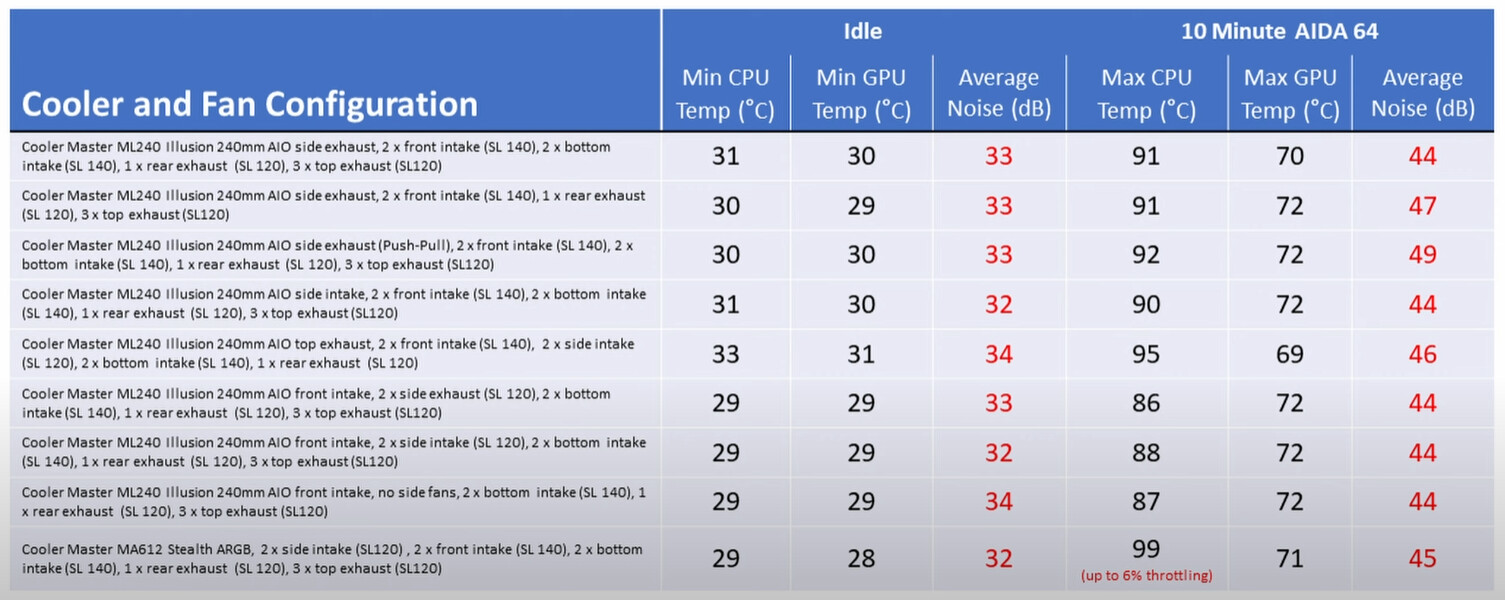 I love the look of the NZXT Kraken Z53 AIO (which I know from this guy can be mounted a with a front mounting and there was just enough space to fit in a ROG Strix RTX 4090 OC @ 357.5mm long). I can play with the airflow configurations to see what works but I think that Iím stuck with AIO. I understand that the noise levels are significantly higher than the Cooler Master ML240. I donít know how big the difference would be when under little load and I could be easily persuaded away from the Kraken as the case wonít be on display in any event. Motherboard: Asus ROG STRIX Z690-F GAMING WIFI ATX LGA1700 Motherboard (£302.28 @ CCL Computers) z690 or z790? From what I see, there is very little between them save for a 50% hike in the price. The Asus ROG STRIX Z690-F supports PCIe 5.0 for the GPU and has 4 M.2s and 6 SATA ports at PCIe 4.0. It also has 2x Wifi 6e (not that it will matter in this build) and BlueTooth 5.2. All I would get from the Z790 version is fewer SATA ports (not that it would matter to me) and a larger hole in my wallet. I will likely be sticking in a 10gb ethernet card (one port so x8 would have been fine) to supplement the native 2.5gbe. I canít find a sensible 10gbe native motherboard in ATX format (the ASUS ProArt Z690-CREATOR WIFI and the Asus ROG MAXIMUS Z690 FORMULA have 10gbe but are very expensive and I donít know how well they will fit with a gaming and o/c build...). JayzTwoCents suggests that I could potentially fit an EATX mobo in the case, even though it was not designed for it. That would open up more sensible 10gbe options but Iím not sure that there is any real advantage over a discrete 10gbe card. Memory: Kingston FURY Beast 32 GB (2 x 16 GB) DDR5-5200 CL40 Memory (£154.98 @ NeoComputers) I really havenít looked into this much at all. I vaguely understand that there isnít much benefit from the higher speeds and almost no benefit from tighter timings. I stuck the Kingston FURY Beast 32 GB (2 x 16 GB) DDR5-5200 CL40 Memory in but I could afford to go for something faster if you think that it would assist. Storage: Samsung 980 Pro 1 TB M.2-2280 PCIe 4.0 X4 NVME Solid State Drive (£126.24 @ Technextday) Storage: Samsung 980 Pro 2 TB M.2-2280 PCIe 4.0 X4 NVME Solid State Drive (£223.99 @ Technextday) Video Card: Asus ROG STRIX GAMING OC GeForce RTX 4090 24 GB Video Card Iíve yet to make up my mind on this. I will likely port my RTX 2080 over and await the latest AMD offerings and the specs of the RTX 4080 but I would at least like the option of running a RTX 4090 as I suspect that cards are unlikely to get massively more efficient next generation and I will upgrade the GPU at some point (with the intention that the rest of the build lasts 4-5years). Power Supply: MSI A1000G PCIE5 1000 W 80+ Gold Certified Fully Modular ATX Power Supply (£221.29 @ SmartTeck.co.uk) I can have a full ATX PSU and ATX 3.0 seems less likely to melt my GPU Case Fans: In terms of case fans, the case comes with three but I think I will replace them and fill out every available slot on the basis that more fans = more airflow = cooler. I can mount 4x 140mm fans (2 front and 2 bottom) and 4x 120mm fans (three on the top, one rear) in addition to the 2x 120mm fans and radiator on whatever AIO cooler I go for. I was planning on going for Lian Li Uni fans but would listen to other suggestions for better cooling and/or noise. It's been a painful lot of research to get this far, any final amendments or comments welcome before I pull the trigger!
|
|
|
|
Pilfered Pallbearers posted:I will admit those thermals are better than I expected for the setup. A sound plan, particularly as the left side of the case is tempered glass. The cabinet intake is left and exhaust right as you suggest (right is under the desk and has less airflow so I though the left intake would be cooler air). I'm going to start ordering bits this week, so I will post thermals for the completed rig in idle and under full load.
|
|
|
|
Looking for a GPU recommendation to pair with my new build (i7-13700K, ROG STRIX Z690-F, 32 GB DDR5-6400 CL32, MSI 1000w PCIE5 PSU). I'm awaiting the arrival of the PSU which will be another week so the 4080 will have dropped (assuming I could source one). I currently have a 2080 which I can port over but I'm considering selling my old rig as a complete build for the Xmas market so would rather pair a new GPU with the build. I game on on a 27" 2560x1440 @ 165MHz (Acer Predator XB271HUA) and have two 24" 1920 x 1200 @ 60Mhz (Dell U2412M) monitors flanking it for work purposes (although I'd happily use all three for the right game). I mainly play FPSs and Civ6 (looking forward to Starfield, Homeworld 3, Witcher 3 graphics update, Company of Heroes 3, Crysis 4, System Shock). Budget isn't a massive issue so I could get my 4090 on (assuming I can find one) but I wonder whether a 4080 will serve my 1440p monitor just as well until the 5xxx or 6xxx gen drops.
|
|
|
|
Dr. Video Games 0031 posted:I've said this before, but the 4090 is huge overkill for 1440p, and you will end up either CPU or refresh-rate bottlenecked a lot even with a 13700K. The 4090 was really made for 4K, and the 4080 will still be able to max out your monitor's refresh rate in a lot of games. So while I hate the price for the card, I think the 4080 makes more sense than the 4090 in your case. Look up the time of release in your country and you'll probably be able to get one by F5ing the major online retailers. Ah yes, my apologies - I completely missed your earlier reply until I just searched for it: Dr. Video Games 0031 posted:The 4090 is extreme overkill for 1440p. You will be unable to make full use of the card because something else will be bottlenecking you in nearly every game (the CPU, your display's refresh rate, or even game engine limitations). It will last a while, more than "a few years," but so would something half the price. I would consider waiting a few months on the GPU purchase to see if Nvidia will lower the price of the 4080 in response to AMD, or even consider getting the 7900 XTX maybe. I entirely take your points about playing at 1440p. I am very unlikely to change the monitor out for a 4k or 8k model within the lifespan of this GPU so it makes sense not to spend cash on something which I largely won't use. The 4080 (un-un-launched edition) is due to drop in the UK on Wednesday. I guess the question is whether reviewers rate the Radeon RX 6900 XTX over the 4080. Why do you say that reviews will be released tomorrow?
|
|
|
|
MarcusSA posted:Way overpriced. Like at that point just get the 4090 you are way deep into it anyway Save that for me gaming at 1440p, what is the point in having that extra horsepower? The 4080 will run most games at the same FPS (due to CPU bottlenecks) and by the time games have advanced to tax the GPU more there will likely be a 5xxx series card. Ditto RT - the 4080 looks to play all of the current games at 1440p ultra RT without issue.
|
|
|
|
Hey all - quick fan mounting question. I've started my new build (i7-13700K, NZXT Kraken Z53, MSI 4080, Asus ROG STRIX Z690-F (ATX), 2 x 16gb Kingston Fury DDR5-6400 CL32 in a Lian Li O11 Air Mini). Current progress: No PSU yet (it doesn't arrive until Monday) so I can't actually test anything yet without cannibalising my old pc for the short-term gain (which I will do to set it up over the weekend). The length of the GPU means that I cannot mount the AIO fans on the front of the case and have had to side mount them with the loop up top (happily above the pump so any air will settle at the top of the rads). In terms of fans I have Intake: 2x140mm fans on the bottom, 2x120mm fans on the front; Exhaust: 3x 120mm fans top, 1x 120mm fan rear, 2x 120mm fans on side AIO rad. All fans have good air-flow through the relevant mesh. Airflow is limited in general as this will live in a cupboard of my desk (unless the temps are too great in which case I will rethink). There are two 6" (152mm) ac infinity fans pushing from the cupboard left to right in a push/pull such that new air is pulled into where the glass door is (or may not be if temps are poor) and out from where the AIO vents. I am assuming that the three fans on my MSI GPU will intake from the bottom. My thinking was that I've got 2x140mm flowing up through the 3x120mm GPU fans and out the 3x120mm fans on top (and out back); I then have 2x 120mm bringing air in to the 2x 120mm AIO rad fans and venting out the side and 1x 120mm out the back. Does anyone think that I should go with a different set-up? I could go with the 140mms on the front of the case instead of the 140s. Second question, I have swapped out the two AIO fans for Lian Li 120mm infinity fans to match the front, top and rear. They are controlled with their own fan controller. The AIO fans are plugged into this, not the AIO pump/controller. Does anyone see that as an issue? It means that the AIO can only control the speed at which it pumps water but not the fan speed but, presumably, the motherboard / Lian Li software will adjust those fans anyway. Never used this sort of setup before so I'd appreciate any input.
|
|
|
|
spunkshui posted:Make sure the intakes are all filtered. The only filter is on the bottom. I don't know if there are additional after-market filters for the O11 (?) but there were no other filters included. Presumably this just means more dust to clean every so often (or higher temps if I don't!). It would be easy enough to change my cabinet fans and the direction of the fans on the AIO to enable the airflow to be pulled into the side rather than pushed out of it. I assume your point is that cooling the GPU with a mix of front fan and hot air from the GPU might not be a great plan. The cabinet is the way it is because the outflow is under the desk where my legs are (trapping hotter air) whereas the intake is away from things any right by my air conditioning unit for the summer months. In respect of the fan orientation, neither the manual nor the fans themselves show which direction the airflow is. I had assumed that the air is pulled into the frontside and out of the side with the mirror (which is more obviously the 'back' as it doesn't have the same LED shenanigans or a cage to stop wires snagging). Have I got them all the wrong way around? If so I suppose it makes sense that the mirror infinity bit is intended to be visible. Do you know/use these fans? Looking at this build it does look like you're correct (although he doesn't say what configuration he used): 
|
|
|
|
MarcusSA posted:Iím going to guess youíll be upgrading the monitor ? BirdbrainedPhoenix posted:Probably? Your current monitor is a 22", 1080p 60Mhz. At that modest size 1080p should look fine (not as nice as 1440p/4k/8k but fine). A larger screen is more immersive and makes non-gaming a better experience. Anything over 24" will mean that 1080p won't cut it any more (you will start to see bad pixilation). Stepping up to a, say, 27" 1440p monitor will make a big difference to your gaming experience. If you're into action or fast-paced games, you should consider something with a higher refresh rate which will make everything far smoother (and give you an edge in online FPS games). Whilst I would highly recommend an upgraded display, it comes at the cost of taxing your GPU in particular and so you would need a more balanced system. 4k and 8k take things further and would mean your computer is completely slave to the GPU. It will not be possible to build for $2k with any longevity (even doubling that will mean that 8k is only just realistic). I use a 27" 1440p @165MHz monitor which has made a huge difference to my gaming experience and is surprising nice for work too. I don't keep up with current monitor prices but I'd be very surprised if there aren't now great options for a 1440p / 140MHz monitor at your choice of size.
|
|
|
|
lih posted:this is not great advice in general, spending more on the GPU is nearly always going to get you further Dr. Video Games 0031 posted:...Buy whatever is the best value for what you want to do right now. ... Bouchehog fucked around with this message at 12:45 on Nov 19, 2022 |
|
|
|

|
| # ¿ May 13, 2024 22:57 |
|
So they are. I shall stop digging now!
|
|
|






