|
Fair Bear Maiden posted:Project Reality was good but gave me some annoying performance issues. I also think the New Vegas version is kind of outdated, since he moved on to Fallout 3 and then Skyrim. If you want something along the lines of Nevada Skies, you should give a try to URWLNV from the OP, it's got a lot of swell-looking sky boxes and the lighting isn't half-bad either. This is a bit late, but Project Reality does have a pretty weird problem with performance. The weird part of it is that framerates in exteriors will drop and drop over time, but then you can instantly fix it by toggling the fx settings or whatever (heat shimmer, subtle dof, etc) in its MCM menu on then off again. (The other way around may work too - I dunno; I always have them off.) Something not right with the scripting there I think; it's almost like a memory leak.
|
|
|
|

|
| # ¿ May 13, 2024 04:59 |
|
I haven't heard of that kind of VATS problem before I'm afraid, but that load order looks fine to me. Just to build on what you've got there already; you've got WMX but none of the add-on patches for it and DLC and whatnot. You can use WMX and the DLC stuff without those patches, but then you won't have new weapon mods for the DLC weapons, of course. Anyway, those are on the WMX Nexus page. I am actually updating a bunch of WMX stuff sometime soon though (next few days, maybe), so... keep an eye out for that, I guess. Also, there's a support patch for PN and WMX on PN's patches page. Again you don't have to use it, but it should make things a bit smoother, give you more stuff, etc.
|
|
|
|
Gyshall posted:Cool, didn't know you were a goon, Antistar. Well, a fairly newgoon.  I used to lurk in this thread a while back (plus in the LP sub-forum). Only got around to registering recently. I ended up doing some more FNV modding lately (been busy with Skyrim, and I will be going back to that), and remembered this thread.
|
|
|
|
Ddraig posted:So I decided to try Beyond Boulder Dome and I tried it out just recently too, and I think I agree with everything you said there. That bit with the Chinese ghouls at the start is a bit weird; that whole prologue section doesn't really need to be there, and makes very little sense (even in the often sort-of-goofy Fallout universe). The mod does improve as it goes on, though. More interesting characters and environments, better art, etc. There were still some rough spots, like a bit where you need to kill everything in an area to progress, but the area is a samey maze and it's easy to miss a group of enemies in a random cul-de-sac. There was also a part where I had to kill a particular NPC and take something from them, but I had already killed them earlier and ended up having to use the console to resurrect them then kill them again, to get the item to spawn and the quest to progress properly. It also felt a bit rocks fall, everyone dies towards the end. Overall I was impressed, though. It would have been a gargantuan amount of work, and it really does feel similar to the official story DLC packs in terms of volume of content.
|
|
|
|
Psion posted:haha if I wish it was easy. Nifskope is loving nuts I think it sort of depends on what you want to do. I've been using Nifskope for a long time now; some things are easy, and other things... yeah I dunno either. When working with anything rigged to the skeleton (I.e. armour), you really want to be using 3dsmax/Blender/whatever and just exporting as a nif, ideally.
|
|
|
|
Probably just use FOMM, yeah. I have had some trouble with NMM, but not as much as you, by the sound of it. I've only had one mod that NMM completely choked on (Pelinor's Selective Fire, from memory). Certain others with scripted installers also made it crash on the first attempt, but then starting NMM back up and trying again worked. Never had any problems with installing standard, no-FOMOD-scripting mods though.
|
|
|
|
Yeah, I was going to suggest PPA too; it's pretty great.The King of Swag posted:Does anyone know exactly how label/goto work in scripts, and are there any common pitfalls in nvse/vanilla that I need to know about? Because I've spent half the day fighting with lists of containers, and it turns out that my issues were that label/goto aren't confined to the script they're in, they're global. If you call goto 10 in one script and another is running that uses label 10, then the execution of the script with the goto will jump into the other script. Now I don't know if they're truly global, because I've only encountered (and been able to replicate) the problem in scripts that call each other. Keeping in mind that I hate scripting and haven't used the NVSE label and goto stuff (I don't think), could you just use different numbering schemes in these conflicting scripts? As in use 10, 20, 30, etc in one, but 15, 25, 35, or whatever in another? Just as a quick and dirty workaround.
|
|
|
|
Krowley posted:So is the Battle Rifle scope (from WMX, I think) supposed to be fitted like this? The King of Swag posted:As an actual gun person, I just want to weigh in and say that with modern optics, you'd be much better served mounting a long-eye-relief optic in front of the receiver instead of above it, because as you found out, the enbloc clip ejects out the top of the receiver when empty. That said, the old-school way of mounting an optic on a Garand was that you didn't, but if you really wanted to, you'd have a side-mount, which is exactly what you see used there. Yeah, I based it on the sniper variants. (Well, I say "I", but the scope was from a resource that I tweaked.) I tried to base things on real-world variants and mods as much as possible in WMX.
|
|
|
|
Gyshall posted:Sorry for the double post, but what is causing this to happen to the 357 texture/mesh here? The Colonel posted:I'd like to chime in and say that I get this issue, too. Mostly same set of mods, but I'm not using the WRP GRA Unofficial patch, because I heard that jsawyer gets rid of the GRA versions of the standard weapons, so I don't know if I need that or not. I'm also not using F3WR. I'm using Project Nevada, too. Creating a merged patch doesn't seem to have fixed it. FauxGateau posted:The reason for this is because the arenovalis patch for wmx is hosed up and doesn't work with the 357 revolver for some reason. I got the same issue when I installed it as well. This catches a lot of people out, and that's not actually the reason. The WMX-WRP patch covers all of Millenia's retexes, but the WRP package itself hasn't yet been updated to actually include all those retexes. Notably, it's missing the .357 Revolver retex. (And a couple of others, but I think most people notice the .357 first.) Here's an excerpt from the WMX-WRP installation instructions: quote:- First install WMX and all add-ons (WMX-DLC, WMX-EVE, etc) you want to use. (Unless its readme specifically tells you to install it after WMX-WRP.) Ensure you have the latest versions of all these packages. Go update if you need to. Oh, also; as of the recent update to WMX-WRP, you won't need that WRP-GRA unofficial patch. WMX-WRP now does the same sort of thing (though a little different since it accounts for WMX weapon mods too, of course). Using them at the same time may cause problems too, depending on load order. On the Lombard station stuff; the weapon walls reminded me that something I'd love to see in FNV is weapon racks similar to those in Skyrim; able to accept any weapon, rather than it being hard-coded that 'this slot is for this specific weapon'. Probably ridiculously difficult, but it would be great.
|
|
|
|
Gyshall posted:Dude, awesome, thank you. No problem - and it's cool to see a picture of the problem solved. Often when I help people out, the only indication I get that the problem is (possibly) solved is that they stop complaining that things are broken. Kumaton posted:So I got 3 questions; 1) Dunno, I don't use it. 2) Grab the WMX-WRP patch from the WMX Nexus page. 3) There's a WMX-WME merge? How would that even work? Edit: Beaten, sort of. I should refresh more often.
|
|
|
|
Gyshall posted:I've got another (I think) problem with Textures and WMX: Yeah, WMX doesn't edit the Hunting Rifle; it already had the max of three weapon mods. That's sort of strange though; I also use WMX, WRP and YUP together but I don't have that problem.
|
|
|
|
Castomira posted:Weird texture fuckery in my TTW game: Castomira posted:Huh, interesting. Through what avenue then would I go about reassigning them? It's not something I've done before, but I'd like to try. I think I know more or less what's going on here, because I was messing around with it recently for WMX-WRP. It's actually a couple of things (probably), but both basically down to using WRP. The textures you posted there aren't from FO3 or FNV themselves - they're from mods - but they do show the problem: WRP changes the UV-mapping for the Sniper Rifle, and the texture layout needs to match it. Those textures in your first shot were made for the original mapping, rather than Millenia's altered version from WRP. Another problem is that the Sniper Rifle (and .44 Magnum Revolver) in WRP insist on using the textures from the game's bsa files rather than the replacer textures from WRP - but only for the 'third-person' models* (used any time the weapon is not currently equipped by the player). I have no idea why; I couldn't work it out. Something in the depths of their nif files, maybe. I included a workaround in a recent update to WMX-WRP that was just pointing the models at duplicates of the textures in a different location so they couldn't fall back on the bsa files... but then forgot to merge across a necessary accompanying change in WMX itself so I'll have to update that again sometime soon. But for those two rifles specifically, you were on the right track. You just need to also point their 1stpersonstatic records at the mesh you extracted from the bsa file. *There's actually a bit more to it but that's what it mostly boils down to.
|
|
|
|
Castomira posted:You're talking about this, right? The field circled there points to the 1stpersonstatic record; it's separate to the weapon record. Ctrl-clicking on the field should take you to the record you're after; it's a shortcut.
|
|
|
|
Gyshall posted:Is there a mod that allows you to repair vanilla weapons with their GRA counterparts? Or should that already happen and I just have too many mods to notice? I don't know about the cross-repairing thing off the top of my head; it's never actually come up for me. WMX-GRA doesn't remove the GRA tags because of the confusion that would result in, but apart from that it sort of does what you're after itself. Some weapon mods work on both vanilla and GRA weapons, and others can be 'converted' from vanilla/WMX to GRA (and vice-versa), if they're similar enough.
|
|
|
|
Gyshall posted:ps antistar when u gonna finish Clockwork dawg?!? Urrgh... when I stop getting distracted by other projects - like the recent update to WMX, and this tileset for Cataclysm Dark Days Ahead. CDDA has really got its hooks into me - and I normally don't like roguelikes! I'd really recommend it to people who like Fallout, actually; it's a post-apocalyptic roguelike, basically. Clockwork though... my motivation for it goes up and down over time; forcing myself to work on it when there's something else I'm dying to work on instead doesn't really result in much getting done.
|
|
|
|
Arcsquad12 posted:Somebody must make a mod that adds groin attacks to VATS. Successful hits are instant death. That'd unfortunately require re-exporting the mesh for every creature, person and outfit you wanted to give a targetable groin - plus various other things that may or may not be possible to make the game support it. Still, if anyone out there was to put that much effort into groin-related modding... they'd probably be at Lover's Lab. Of course you don't really want to go there, though.
|
|
|
|
Naky posted:Just like anything there's a ton of obscure stuff or well known stuff that was really only used by one or two guns like the Tokarev TT but adding stuff like that is where you start getting overboard IMO. In my own game I just called it the Tokarev Model 213 and said "close enough". Since it's a Chinese variant, that seems to fit in well with the Sino-American War stuff in Fallout lore, actually.
|
|
|
|
Right, sorry; I was a bit vague there. I meant that I called the gun that since the Model 213 uses 9x19mm, which is already in the game of course.
|
|
|
|
Nobody Interesting posted:As far as I know, making a merged patch is really just right clicking one of the esp files in FNVEdit, going to options at the bottom and then hitting 'Create Merged patch' and that's all the magic done, because it handles detecting all the conflicts for you. You can then BOSS your load order to put your new merged patch in the optimal place in the queue. The 'Create Merged Patch' function creates an 'automatic merged patch', which won't resolve all conflicts you may have; just those concerning lists of various kinds (formlists, containers, levelled lists, etc). Anything more complicated than that generally needs a human brain to say "for this weapon I want to use the altered mesh from this mod, but the rebalanced stats from this other mod", or what-have-you. You don't need Wrye Flash for that, but yeah; it does need some manual work. Also I've never used BOSS, but I wouldn't have thought it would know what to do with an automatic merged patch you've generated yourself. In any case, those just go at the bottom of your load order (in all cases I'm aware of).
|
|
|
|
Naky posted:Millenia don't add poo poo to poo poo, I do This is basically why I usually do it the manual way (though I try to do it in as compatible a way as is reasonably possible); I like to give users more control. The downside is that the user needs to be literate and ideally not an 'Ask-Firster'. It's probably also partially habit for me, going back to my FO3-modding days - and there I was influenced by ElminsterEU (original creator - from memory - of TES4Edit/FO3Edit/FNVEdit/etc), when he told me to "do it this way, it's better". To be fair this was in the context of WMK, where it was more necessary due to the way the weapon modification script worked (formlist contents needed to be in a precise order). The 'OrderedList' thing in FO3Edit/etc was largely added with this part of WMK in mind, iirc.
|
|
|
|
Ddraig posted:e: As far as using FNVEdit goes, I feel like I'm only really beginning to scratch the surface... but is there a way to change all references of one form id to another? So if I wanted to change all references in the Worldspace element from having formid x into formid y is there a way to do this? Either as a process or some sort of script. If you're asking what I think you're asking, well I'm not sure about FNVEdit off the top of my head, but the GECK has search and replace.
|
|
|
|
Ooh - nice. I've been wanting something like this since... well, since Fallout 3 came out: New Vegas - Enhanced Camera It's a 'your body actually exists in first-person' mod and it seems to work fairly well - though I only tested it for a few minutes. I saw a version for FO3 pop up as well.
|
|
|
|
Slowpoke Rodriguez posted:Speaking of Millenia's retextures, I am getting a weird bug that is connected to them, or probably the gra compatibility mod for it. When wielded by an enemy the .44 magnum has a broken texture, but when I wield it, it shows up fine in both 1st and 3rd person, which just seems really strange to me. Its minor enough that I'm not really concerned fixing it, but I am kind of curious how that could even happen, because the enemy should be using the same 3rd person texture too, right? The game uses the '1stperson' mesh for the player in both first and third-person, and the 3rdperson or world mesh when the weapon is on the ground or equipped by NPCs. I know the problem you're talking about with Millenia's .44 Magnum Revolver retex; it also affects the Sniper Rifle. I couldn't work out why it does it (it's a really weird problem), but I included a kind of workaround in the recent updates to WMX and WMX-WRP, if you happen to use that.
|
|
|
|
Slowpoke Rodriguez posted:Thank you, that makes perfect sense now, but it does seem a little strange they do it that way (or maybe they have good reasons?) No problem. And just check out the WMX-WRP readme; it'll tell you what you need to know. Seriously... read it; there's been a number of people who think that WMX/WMX-WRP isn't compatible with Millenia's retexes basically because they've tried to install it without reading the instructions. It's actually only ever not been compatible for up to a few days at a time after Millenia released each retex. Oh - maybe a bit longer during those few weeks when I was moving house and had no internet access (and no primary computer when it literally exploded after the move). Madcat kindly kept it updated for me during that time though (I just don't really know how long it took since I was incommunicado at the time, of course).
|
|
|
|
Naky posted:People who don't read the readme and post blindly in the comments infuriate me. If I respond at all, and normally I don't, I tend to be fairly sarcastic in response. Nothing makes me sigh more audibly than this, I think. Yeah... Ask-Firsters. Not even considering that it is sort of rude and an imposition on the author... locating a method to contact the author, articulating the problem they have, and then waiting and hoping that the author responds to them seems like so much more work than just checking the readme. Does that not occur to them? Do they assume that there's no useful information in the readme? Do they not even realise it's there - perhaps because they've only ever known Nexus Mod Manager et al and don't know how to open an archive file? But then there's also the description on the download page; did they not read that either? I don't know; it's a state of mind I don't think I'll ever understand.
|
|
|
|
Well the art assets (such as they are) in Ammo Crafting Schematics are free to use in FNV mods, so go nuts if there's something useful in there. From memory that might only be icons though. I think I ended up doing basically what you were thinking there with the models for hull plastic and brass. It's very very rare to see them just sitting on the ground, anyway (at least in ACS). You usually just see them in inventory menus.
|
|
|
|
For me, Lonesome Road is the Operation Anchorage of New Vegas DLCs. Linear and ultimately pointless-feeling. Ulysses was really disappointing after all the build-up in the main game and the other DLCs. I had that same reaction: "wait, he's just some crazy guy droning some made-up histrionic nonsense at me as if it's important". I think I actually talked him out of fighting in my first playthrough, leaving him there in the Divide in a "right... you have fun with that, then" sort of way. Honest Hearts was just sort of boring, unfortunately. It never really grabbed me. It's possibly telling that the most memorable part of it - the Survivalist - was pure text and mostly divorced from anything related to gameplay. Dead Money and Old World Blues though; I love those. I had a lot of fun with the WMX add-on for OWB in particular, too. Overall I'd probably rank them like this: 1) Dead Money (yeah, I'm one of those people who like it) 2) Old World Blues (close second) 3) Honest Hearts (only just in front of LR since it's a bit more open) 4) Lonesome Road Oh, then there's Gun Runners' Arsenal. I often forget about it, since, well... I play the game on PC.
|
|
|
|
SpookyLizard posted:I donwloaded GRA and Courier's Stash pretty much exclusively for use with Jsawyer. I bought both of those largely so that I could make the WMX add-ons for them (ACS too). I'm not sure how I mean when I got it, I thought I might get more out of GRA, but...
|
|
|
|
It's fairly straightforward; if you're using both WMX and EVE then you need the WMX-EVE patch, both WMX and PN then you need the PN-WMX patch, etc. (Actually you don't strictly need PN-WMX, but it gives you more stuff and makes things smoother.) Don't use a patch made for something you're not using; that's about it. The readme files included in the different downloads list their requirements. Especially check out the grab-bag readme. Some people seem to just grab it, install it and activate everything in it in FOMM/NMM without looking to see what the various patches in it are actually for.
|
|
|
|
Twobirds posted:When that happened to me, I was running Project Reality. I turned off Depth of Field (I think - it was one of the visual options in PR, at least) and the sluggishness went away, even after turning DoF back on a minute later. Yeah, I think I mentioned this earlier in the thread, but toggling those graphical features in Project Reality's MCM menu magically clears up the strange slowdown you can eventually get in exteriors with it.
|
|
|
|
What you described is a dead ringer for what can happen with Project Reality, but I guess other things could cause it too, especially since exteriors usually have a lot more going on than interiors, of course. If starting a new game fixes it, then it could be a borked save. The detect settings thing going for something lower than before is concerning though; could be a dying video card or something, like LividLiquid said. Beyond that I'm out of ideas, sorry!
|
|
|
|
Basic Chunnel posted:Is there some special trick to creating a merged patch in FNVedit? Because I'm following the common directions and it's giving me an empty file with a null reference form ID. These are the instructions I give in the readmes for my mods: quote:- Download FNVEdit (http://newvegas.nexusmods.com/mods/34703) to create the 'merged patch'. This should be done after you have installed and activated all the mods you wish to play the game with (and have configured your load order using a mod manager tool). This is how to do it: If you end up with an empty file, you may just not need an automatic merged patch - or it might be hitting a plugin that isn't set up properly and is causing the process to fail before it's actually merged anything. The message log should tell you if that's the case.
|
|
|
|
Exactly the same thing happened to me when I played Beyond Boulder Dome. I solved it by resurrecting him and killing him again. (Go back to his body, bring up the console, click on him, enter the 'resurrect' command.) Alternatively you may also be able to use setstage, but that could be problematic depending on how the quest is set up.
|
|
|
|
Deadmeat5150 posted:I kind of ashed him. Ah... I must admit I've never tried to resurrect ash. (And in the game.) Sounds like that needs something special.
|
|
|
|
Alternatively you could just install NVSE and have everything work properly; it's pretty easy. A lot of Project Nevada's features require NVSE.
|
|
|
|
CroatianAlzheimers posted:Does anyone know how to get the food, water, sleep, etc. values from Imp's More Complex Needs to show up in the HUD? I can never remember. Grab the 'IMCNNV Hud and Hotkeys' optional file from IMCN's Nexus page.
|
|
|
|
Yeah, that convergence patch only works by essentially ripping out huge chunks of WMX content; all the ranged weapons stuff, basically. So it's only really useful if you want the melee weapons stuff from WMX and the ranged weapons stuff from WME. I don't see the appeal, personally (but that's probably no surprise).
|
|
|
|
Gyshall posted:WMX is the more superior and more better mod anyway, with better compatibility so it doesn't matter Flattery will get you
|
|
|
|
Apoplexy posted:I'm doing some searching, but reading the drat NexusMods comments section for any given mod is a pain in the loving rear end. Only loading, like, 10 or 20 at a time is just ridiculous when at least 95% of those comments are pure loving garbage some retarded 12-year-old vomited up. The comments section on Nexus pages has a 'view forum thread' link (since the comments are duplicated/also viewable that way). You can then search within that thread; it's pretty handy sometimes.
|
|
|
|

|
| # ¿ May 13, 2024 04:59 |
|
chitoryu12 posted:[FWE is] the predecessor to Project Nevada for FNV... Moreover it's the predecessor to a lot of features added in FNV itself (compared to FO3). During development of FNV, guys at Obsidian were describing how they were taking some inspiration from popular mods for FO3. The usual example they used was Weapon Mod Kits - for the weapon mods in FNV - but it's obvious that FWE was another large source of inspiration; particularly with things like the 'hardcore mode' features. So yeah, FWE is pretty drat good.
|
|
|