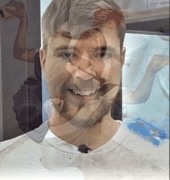|
Jack-Off Lantern posted:They were too tight & i had trouble getting them on,so i did it bare. You're going to regret this when you wake up one morning and there's a new baby Steam Deck
|
|
|
|

|
| # ¿ May 12, 2024 06:47 |
|
barbecue at the folks posted:I finally pulled the trigger on a 64Gb Gabe Gear (money is tight and I figured I'll update the drive as some point anyway) I also ordered one of these on Saturday (arriving tomorrow supposedly). For a long time I thought "why would anyone ever care much about portable PC games, isn't that basically just a smart phone," but I've been playing Octopath 2 and suddenly realized that it would actually be extremely nice to play games like it or Trails from Azure from my Steam library on a nice portable device while laying in bed (or at any other time). No idea what I was thinking before, since the idea is kind of obviously cool and convenient.
|
|
|
|
The Steam Deck arrived. It is very cool, with the exception of one minor issue - it feels awkward pressing the top L/R buttons, and I have pretty long fingers. I was messing around with Yakuza 0 (which ran perfectly; everything I've tried has so far), and my hands started to get tired pretty quickly from needing to use the shoulder buttons. Is it recommended to use the back buttons instead for this?
|
|
|
|
Actually, it seems like it's only L1/R1 that are the issue, L2/R2 are fine, but I have to sort of angle my hands differently to reach L1/R1. In most games that isn't an issue; it was just a problem in Yakuza 0 since it uses those for block/lock-on. I might just see if it lets me switch L1/L2 and R1/R2. I got FF12 Zodiac Age since I don't think I ever beat the original, so I look forward to trying that out tomorrow; apparently it runs quite well.
|
|
|
|
Holy poo poo, I got FFXIV running on this thing. Truly, we are living in the future. This makes me feel similar to the way I felt about the idea of "watching TV on a handheld device" when I was like 12 years old. Going to need to mess around with the interface to do stuff like increase font size, but otherwise it seems pretty easily playable like this.
|
|
|
|
jokes posted:It makes me want a lil keyboard attachment somehow Yeah, though I don't plan on doing anything serious with the Deck version; I'll just use my actual PC on the big screen for stuff like story content or higher-end dungeons (I also use controller on PC since I realized a while back that FFXIV controls much better with it, but my keyboard is nearby so I can still type if necessary). But the Deck version will be good for stuff like doing daily quests/duties (which I have a lot to catch up on, since I haven't played since around ~3.1 and haven't done any of the new beast tribe content).
|
|
|
|
Harlock posted:I've cleared savage/extreme content on Steam Deck and so can you. I haven't even cleared savage/extreme content on any platform (even though I have *checks Steam* 2751.5 hours in the game). It's kind of a shame, because I feel like "learning high-end FFXIV fights with a static group" would probably be a ton of fun (it's basically the most fun-sounding MMO-related activity I can imagine), but it seems to require a time commitment that I'm not really willing to make. (And trying to do them with a random party finder group sounds equivalently unpleasant) edit: I'd be curious to get a statistic on what portion of my gameplay hours were spent on leveling all the crafting jobs (which is apparently much easier these days, but when I did it it involved lots of bird quests). The funny thing is that I never crafted anything high end and absolutely came out in the red from investing in it. The highlight is when I bought a full set of elite Shadowbringers crafting gear almost immediately before taking a long break before the release of Endwalker. Still 100% worth it due to all the crafting job quests + beast tribes though. Ytlaya fucked around with this message at 18:55 on Mar 17, 2023 |
|
|
|
FF12 Zodiac Age is really great on this. I find that I enjoy non-action games a bit more, just because there's less need for stuff like shoulder buttons. Looking forward to playing it, since I remember very little about the original game (and I don't think I ever beat it - the latest thing I remember is there being some exploit where your party could fight skeletons literally forever, and I used that to powerlevel). I do remember the original being absurdly good looking for a PS2 game. They really pushed the PS2 to its limit with FF12. I also got a 512GB micro SD card, so now I have plenty of space for things (even though uninstalling/reinstalling stuff isn't as big of a deal now that I have super fast internet; can literally download a ~50+ GB game in like 15 minutes). RandolphCarter posted:My friend bought a 512gb steam deck for $1.67. After selling an unusual tf2 hat and walking away with $600 steam bux My cousin had a sort of terrible inverse of this happen to him a while back. He had been playing DotA2 constantly since release and had some huge amount of items (that according to him were worth at least like $1k total), but his account was compromised and all the items were sold off. He was more depressed about the loss of the items themselves than the monetary value. I've never played DotA or any other MOBA (except for briefly trying that Blizzard one back when it was released), but I can still understand how much that'd suck; I guess it's vaguely like losing all the stuff in my FF14 account or something (which is the closest comparison I can think of). Ytlaya fucked around with this message at 03:30 on Mar 19, 2023 |
|
|
|
I tried to upload my UI/controller settings for FF14 and then download them on Steam Deck (because I really don't want to have to reset all my gear loadouts and crossbars), but this appears to have completely broken the controls. The joysticks are now always treated as a mouse, no matter what I have the controller settings set to in either Steam or FF14. From looking online, no one seems to have a reliable solution to this. So I guess avoid doing that if you're also trying to play FF14 on the Deck. I might have to just reinstall the whole thing (and this time not use the import function). edit: Thankfully, the magic spell of "complain about a thing on the forums" has caused me to find the solution. The first reply to this Reddit post fixed the issue (you have to go into Desktop Mode and open Steam controller settings there and remove any bindings from the joysticks) - https://www.reddit.com/r/ffxiv/comments/wx51w2/is_anyone_else_with_a_steam_deck_having_issues/ Ytlaya fucked around with this message at 20:43 on Mar 19, 2023 |
|
|
|
90s Cringe Rock posted:what vibrantdeck settings do people like? Thanks for mentioning this. Just installed it and it's nice to be able to turn up the saturation. I normally prefer higher saturation, probably due to being colorblind. Currently I have it at 125%.
|
|
|
|
From what I understand this rarely (if ever) really matters, but when it comes to choosing which games to put on the NVMe SSD vs the MicroSD card, are there certain types of games where I might want to prioritize putting them on the former vs the latter? I'm guessing it depends on how often the game is pulling assets from the storage (and how big they are)? Though it's not that clear to me how to gauge that.
|
|
|
|
Ah, so I should probably keep FF14 on the SSD? That's probably the most relevant install.
|
|
|
|
Fuzz posted:If you use Cryotools, you 100% want to put those games on the NvME, mainly because of how it handles the swap file and memory management for the game. I straight up have seen a 10-15% FPS bump in a ton of games, which is often the difference between being locked in at 40 (but you could have been doing 50s with frame dips here and there) to straight up being locked in to 60, buttery smooth, same settings. Ah, I actually did use Cryotools after seeing it mentioned in this thread (also with recommended settings). I haven't been able to test how it impacts performance yet, though.
|
|
|
|
I'm fortunate that my brain is built such that I don't really notice reflections unless I specifically look for them (or I'm playing something with a really dark screen, maybe). The only time they're ever noticeable enough to bug me is if there's an actual light directly reflecting off the screen, but that's almost never the case. I actually kind of prefer glossy screens. Makes the image look a bit better for some reason I don't understand. My work laptop (a Mac) also has a glossy screen and it looks really nice when playing a movie or something on it.
|
|
|
|
Can you charge the Steam Deck with a car charger? I'm guessing the car's built-in USB probably doesn't supply enough power?Detective No. 27 posted:Square Enix games are on sale just about in every store front but GMG has the cheapest prices on them. $16 for Nier Automata was too good to pass up. Can you get 60fps on Automata (or Replicant for that matter; I've been meaning to get the other endings at some point) on the Deck?
|
|
|
|
Man, that mod that lets you turn up saturation is so great. I don't know if it's partially a color-blind thing, but everything just looks so much better with it turned up to 125%. Almost looks like the colors on my OLED.
|
|
|
|
I a tried couple other games, and both worked much better than I expected (I think partly due to that cryotools mod). Jedi Fallen Order gets almost 60fps in many areas and can very easily keep a steady 45fps if I select that. Nier Replicant was getting like 50-60 as well.
|
|
|
|
Fuzz posted:I would never get anything under the 512 solely for the better screen. It is shockingly noticeable how much better everything looks on the screen the 512 comes with, and it doesn't even need a protector because it's tough as hell. I think this is a subjective thing and depends at least partly on the environment in which you're playing.
|
|
|
|
I was trying to get B.Net/Diablo IV running on the Deck, but I think I'm going to give up. I could get it to install in Desktop Mode, but I could never get it to either install or detect the installed game in the "regular" Steam mode (I would point it at the directory where it was installed, but it would never find it). One complication is that I was trying to install the game on my SD card, but from what I read pointing the install directory and/or setting some launch option to the SD card directory should address that, but it didn't (or rather it did for Desktop Mode, but could never detect it in "Steam mode." And it's a tremendous pain in the rear end trying to type anything in B.Net/Steam in Desktop Mode. The keyboard (Steam button + X) doesn't work within those applications (it pops up but can't enter text in the fields), so I had to resort to opening a text editor, typing there, and copying and pasting it (for stuff like logging into B.Net). I also tried the Lutris method I saw mentioned, and had the same issues - I could install B.Net in Desktop Mode, but could never get it to either install games or detect the games I installed in Desktop Mode. (I probably wouldn't have played it much on the Steam Deck anyways since it seems like it'd be hard to target enemies with a controller, but I still wanted to get it working just because) Corin Tucker's Stalker posted:Yeah, for me glossy is always better. Glare/reflections don't matter at all to me, and any coating (by its very nature) reduces image quality and vibrancy to some degree. As someone else mentioned, the 512 Steam Deck is actually etched instead of using a coating, so it doesn't do this nearly as much as other matte screens (but it still does it a little bit, and the thing that it fixes never bothers me in the first place). I think it largely comes down to whether you have the sort of brain that can't help but notice reflections. Mine is kind of the opposite and automatically tunes them out unless it's just a super bad situation (like the screen is dark and there's a bright light being reflected in it). People talk about seeing their face constantly, but this is only really the case for me if the screen is completely black (or otherwise really dark). edit: It probably makes the biggest difference if you're playing with the brightness turned down for battery reasons, but I'll rarely need to use it unplugged for long enough to need to save battery like that. Ytlaya fucked around with this message at 20:04 on Mar 26, 2023 |
|
|
|
Masonity posted:It actually ran and played like silk once set up... Other than having to leave it on the choose character screen for 2-3 minutes at the start of each session for it to all load properly. Maybe you didn't have the launch option that pointed battlenet to your blizzard folder? I did set the launch option (though shouldn't it also be possible to just go into settings and point it to the folder there as well?). When you install games, are you doing so by launching B.net through the "Steam mode" or through Desktop mode? It doesn't seem like the latter carries over the former for some reason, even when you tell it to scan for games where you installed them in Desktop mode. How do you deal with controls? Do you manually rebind keyboard keys to buttons? Do you use the touch pads to select enemies (etc)? I feel like some classes might be easier than others; Necromancer selecting corpses to explode might be obnoxious without a mouse. Also, I'm guessing it's being played through the main interface instead of Desktop mode (might be obvious, but if everyone is playing in Desktop Mode that could explain the confusion)? edit: Basically when I load B.Net in Steam Mode, there's just no option to install games. Setting the launch option didn't seem to change this. One other question - is Proton GE good for compatibility mode, or should I be using something else? Ytlaya fucked around with this message at 00:51 on Mar 27, 2023 |
|
|
|
It ran pretty well when I tried it? I got around 50-60FPS and the graphics looked fine. It's possible other areas run worse though; I was somewhere in Zeffo.
|
|
|
|
I don't like using the terminal on the Steam Deck because typing on it is uncomfortable (I frequently mistakenly hit outside of the keyboard when trying to type numbers/characters from the top row, which closes the keyboard). I guess you can plug an actual keyboard into the Steam Deck if it uses USB-C? Or can it take Bluetooth?unruly posted:
I could never get into this stuff (I just use Visual Studio Code). I think it requires a certain kind of brain/mindset. I've seen coworkers using it and trying to sell it to me, but it seems like a lot of "hyper-optimization" doesn't actually save much time once you account for time learning/relearning new systems/tools (and accounting for mistakes in the process of doing so). The selling points are often things like "you can work with anything in a single program and do anything using just the keyboard and keys that are relatively close together," but when is stuff like that ever actually a bottleneck? I never find myself thinking "drat, if I only I could save the fraction of a second I lost by needing to click on a thing with my mouse." It's like some people just have a certain obsession/compulsion with "streamlining their workflow" and/or "curating their work environment" (that is sometimes even counterproductive). There's this one guy I know through work (he's sort of part of the community in our matrix channel rather than an employee) who created some Emacs plugin where he can search through his filesystem using these 3-letter codes (it's basically just a tagging system, but using weird unintuitive 3-letter codes), and it's the sort of thing that only makes sense if part of your brain is just deeply bothered by not saving 1-2 seconds when doing a particular task (in this case he was bothered by having to type longer words where the letters were further apart on the keyboard, so he created these 3-letter codes with the intent of the letters being easy to type together). I have no problem with people just having a personal preference for this stuff (you can make pretty much anything work for you, as long as you're comfortable with it), but in my experience many of these people seem incapable of comprehending that their own experience is not some universal truth and other people are not plagued by the same compulsions they are. For example, the guy with the Emacs plug-in mentioned above genuinely believed that everyone could benefit from it and that it was solving a real problem (rather than obviously being the result of some sort of optimization/efficiency compulsion specific to himself). Command line stuff is good for certain things (it's a lot easier to write a command line program than one with a GUI, so many command line tools exist that don't have GUI alternatives), but I don't really see the advantage for something like editing documents/code - that just seems more like personal preference.
|
|
|
|
homeless snail posted:It can take bluetooth but, you aren't actually trying to type on the keyboard with the touch screen are you? Its really meant to be used with the trackpads. Trackpads are even slower to use for this, though. I prefer them for moving the mouse around, but typing with them is slow/uncomfortable.
|
|
|
|
I tried a couple other games on the Deck today/yesterday: Witcher 3: This one didn't run so well. I have trouble tolerating a game like this at <60fps, and I was getting a very unstable 35-50. I think I'd have to turn down the resolution to get it to run better. Warframe: This ran extremely well (Warframe in general seems to be very easy to run despite looking very pretty). Looking/aiming sensitivity was really messed up though; I had to turn them almost all the way down to make things playable. Might be easier to focus on melee while playing with the Deck. It's a bit annoying having to press R1 to use skills (since pressing the shoulder buttons regularly is a bit uncomfortable); I might need to remap some stuff differently.
|
|
|
|
Fuzz posted:With cryo installed I'm getting a solid 60 at native without any AA and everything else on High except for the shadows (medium) and Hairworks (which is off). Weird, I'm also using cryo. Maybe the AA is just making it take a giant hit to performance? I've tried FSR at Ultra Performance and FXAA (both performed similarly).
|
|
|
|
So I tried Witcher 3 with all AA off (and literally everything else off or turned to low) and still just get ~45-50fps even in a small town.
|
|
|
|
Masonity posted:I installed battlenet through desktop mode, then added battlenet (with the redirect string in launch options) to steam as a non steam game. From there it's all in normal deck mode. I followed a guide similar to this. The one difference I notice after looking at this guide (that I'll experiment with later) is that I pointed STEAM_COMPAT_MOUNTS to the directory I created on the SD card, instead of the directory above that. So I had code:code:Fuzz posted:This and are you running it on your m.2 drive or are you trying to run it off your SD? I'm using both DX12 and the SD; I'll try changing the former first. Ytlaya fucked around with this message at 06:59 on Mar 28, 2023 |
|
|
|
Fuzz posted:Gonna post it again since people don't seem to be reading the install notes on it: Oh duh, thanks; that hadn't even occurred to me, but it's obvious if I stop and think about it for a moment. edit: So I guess I want to shift around my games such that the more taxing ones are on the m.2 (I've mostly done that already, but space is more limited on the m.2 so I've been trying new stuff out off of the SD)
|
|
|
|
Tiny Timbs posted:Got my clurple JSAUX shell in today. The install kit was great, the shell quality is good, and it fixed the squeaky spot I had by the right shoulder buttons. A+. Mine is also supposed to be arriving today (I didn't realize it was shipped from China, so it's been a couple weeks). I'm hoping the back buttons feel better than the current ones. The current ones are a little awkward because there are parts that you can press without actually activating the button properly. Edit: Mine arrived, but I have a problem. I can't get some of the screws out of the back; they're just in too tightly, and I'm worried they'll get stripped if I push much harder (and I'm already pushing really hard; I had to in order to get the others out). I got the four outer screws out okay, and one of the inner ones, but can't get the other inner ones out. I think this might just be bad luck and my Steam Deck has some of the screws fastened too tightly to reasonably unscrew. Ytlaya fucked around with this message at 21:49 on Mar 28, 2023 |
|
|
|
This really sucks, but I think I'm going to have to give up. It's just not really possible to unscrew these with the supplied screwdriver. I think they're probably also to stripped now, even though I tried to avoid that. At least it was only $30, but still a bummer. Edit: I found another tiny Phillip's head I had, and this one is making progress. Just one more... Edit2: Think I spoke too soon; last one won't budge with either Ytlaya fucked around with this message at 22:25 on Mar 28, 2023 |
|
|
|
TraderStav posted:That's strange, the screwdriver that I was included with mine worked perfectly. Mine also worked perfectly for *most* of the screws (the 4 outer screws + one of the inner screws), until it didn't for the remaining 3 . A *lot* of elbow grease addressed this for 2 of the remaining 3 screws*, but not the last (which never once moved at all). I think it's a problem with the Steam Deck itself, since I've seen other people mention a similar issue, with one or two screws that just won't come out, despite the others being fine. I think another smaller part of the issue is that the screwdriver included in the JSAUX kit is one size too small. It will still work if the screws are in perfect condition, but if they're the slightest bit stripped it won't be able to grab hold. Once I switched to a slightly larger one I had, the two screws that gave me trouble came out far more easily (without the huge amount of pressure I needed before). But it was too late for the remaining one, which had been stripped too much to be removed with any screwdriver. If I could go back in time, I would have started with a larger screwdriver. I ordered a screw extraction tool, so I'll give that a try tomorrow. Fortunately the JSAUX kit comes with a bunch of extra screws, so it doesn't matter if I run this one during extraction. * lol I just noticed I actually have a bruise on my palm from this. I had to press really hard! Ytlaya fucked around with this message at 01:34 on Mar 29, 2023 |
|
|
|
Paradoxish posted:I had a few screws that were impossible to remove when I replaced my SSD. I ended up using something like this with a tiny little flathead bit: Unfortunately it's probably too late with this one specific screw, since it's stripped pretty badly now (I actually did try a tiny flathead as well, but it was probably too late for it to have a chance of working). The one downside to me having a lot of patience with "do it yourself"-type stuff is that I'll also obsess over it and keep working even when I'd be better off quitting and trying again later or waiting to get more appropriate tools. My current plan is to first try Screw Grab fluid, and if that doesn't work try an actual screw extractor.
|
|
|
|
So the screw grip stuff I got didn't work, and the extractor bits are all actually too big. I have the iFixit precision extraction tools on the way, though I doubt they'll work (and probably not until sometime next week, since it's not being shipped by Amazon). This screw has never even budged and I get the impression that it wouldn't screw out even if I could get a grip on it. I can't find any extraction bits (the ones that drill into the screw and pull it out, which seems like the only semi-guaranteed method of removal) that are small enough for a screw this tiny; it would need to have a diameter of like 0.5mm or something. I might need to actually go to the local Lowes or something for that. Edit: I think the lesson from this for others in this thread is that you should test your Steam Deck's screws before getting something like the backplate replacement. At least that way you'll know if your backplate can even be reasonably removed beforehand (and I imagine the rest of the process is very simple if you can unscrew the backplate). Also, be very careful with the screws because they are very lovely and strip more easily than any other screws I've ever encountered in my years of building various PCs or opening some laptops. The instant they seem to be giving you trouble, stop and try something else. Edit2: In less frustrating/negative news, I've been enjoying Hades a ton. I get why people liked this game so much. I don't even usually enjoy Roguelikes. It's a lot of fun trying out the various boons with different weapons, etc. Ytlaya fucked around with this message at 23:41 on Mar 29, 2023 |
|
|
|
THE AWESOME GHOST posted:Gyro was great on switch in games where like it only turned on when you pressed a button. So zelda for example I used it a LOT when firing arrows about when you ran around it wouldnít activate constantly It worked pretty well in Zelda, though I still found myself turning it off when I needed to fight things, because my aim would start wobbling around if I didn't try to keep my controller perfectly still (and I often needed to keep it still in awkward positions). I mostly liked it in situations where I could take my time aiming at something. I was using a pro-controller with the game on a big screen though; it might be different when you're playing on the Switch itself.
|
|
|
|
Subjunctive posted:Iím trying to learn to play Warframe with an 8bitdo Pro 2 on desktop and, well, the Deck on the Deck. Itís not going super well, but Iím committed. Itís going really badly on desktop where everything is too sensitive no matter what I do and I canít aim for poo poo because I grew up on M&K. I used to play Destiny moderately well on the PS4 but this feels so so much more awkward. The starting sensitivity in Warframe with controller seems insanely high. Maybe just turn it down a lot? I had to do that on the Steam Deck.
|
|
|
|
They should let you control games with your abs. Hook up electrodes to yourself and the game registers your muscle twitches
|
|
|
|
That reminds me to mess around some more with remote play. In theory I should have an optimal set-up for it, since I got fiber a few weeks ago and now have very fast internet (with Wi-Fi being about half as fast, which surprised me - apparently 600mbps translates to ~300mbps wifi, at least with my router). Is there a way to do it without it popping up on the monitor of the PC you're streaming from? When I tried it I saw the low-rez Octopath pop up on my PC monitor. Not a huge deal, but it'd be neat if it could somehow hide that.
|
|
|
|
Update on that stripped screw: My iFixIt tools arrived. They worked! It was really tough and I'll probably have bruises on my thumb later, but they actually managed to get that screw out (and it was pretty much an optimally bad situation, because of my ill-advised earlier attempt at using superglue to get it out - I imagine these tools must work in the vast majority of cases). Fortunately I had watched a video that explains how to use them, because I probably would have been frustrated otherwise (you're supposedly to grab the edge of the screw, rather than put it in the middle like with a normal screwdriver). I now have the case on. It's mostly great, except for one minor issue - the edge near the right shoulder pads sticks out slightly and is very sharp. It's not really an issue while you're holding it normally, but if you deliberately brush your finger along the side it's noticable. There's also a slight gap above where the thermal pad thing is, which I imagine is because of said pad, but this isn't noticeable at all unless you're specifically looking for it. GreenBuckanneer posted:I had oled on the vita and I just don't see it being a big deal like others say it is. Screen looks fine as is IMO OLED is a bigger deal on larger screens. It's still nice even on smaller ones, but it's a complete game-changer on an actual television (to the extent where I don't really think any TV upgrades between "$200-300 budget-tier" and an OLED really make sense; people should go with one or the other). edit: Same goes for higher refresh rates. 30fps doesn't bother me on small screens (though higher is still nice), but it definitely does on big screens (and 120 is also very noticeably different from 60, though 60 is at least fine). This one actually makes more sense than the OLED thing, since bigger screen = the "gaps" between frames being more obvious. Ytlaya fucked around with this message at 22:38 on Apr 3, 2023 |
|
|
|
Detective No. 27 posted:Wait, the non-Steam Deck handheld PCs donít have sleep mode (while running games)? I hadnít even considered that. I basically play Switch and Steam Deck with the expectation that I can be interrupted at anytime so being able to hit a button and go is pretty vital. Is sleep mode just triggered by pressing (and not holding) the power button? I'll usually just pause the game by pressing the Steam button and then press the power button (or just leave it on if it's plugged in and I think it just goes to sleep by itself). Beve Stuscemi posted:The switch has proven that we dont really need much more than 720p in a little screen. You cant really see the extra detail that the resolution brings at 7" diagonal 720p is definitely sufficient, yeah, though more is still appreciated. There's definitely diminishing returns after 1080p; I can tell the difference between my phone's (Galaxy Note, so big phone) 1080p and 1440p options, but it's pretty minor and the 120hz (which requires 1080p) offers a much bigger improvement so I leave it on that (unless I need to preserve battery life obviously). I view 720p on a handheld as similar to 1440p on a big TV (if you're sitting somewhat close-ish; 1080p could suffice if you were seated further away). 4k looks nicer, but 1440p is enough for things to not look blurry/fuzzy along the edges (which is what 1080p or lower looks like, at least for me). Ytlaya fucked around with this message at 16:41 on Apr 4, 2023 |
|
|
|

|
| # ¿ May 12, 2024 06:47 |
|
Happy Noodle Boy posted:The Switch is, to this day, the perfect console. The Deck comes close, though. The Deck is way more comfortable to hold. Plus you get a hell of a lot better selection of games (at least without setting up homebrew, which is non-trivial on the Switch) + much better performance for only a little extra cost. I also like the Switch and think it fills a better niche than the other consoles (which can usually just be substituted with a PC*), but I do many more things far more easily on the Deck. * the only real exception to this is that some console games will do things like use an "in-between" resolution to get the best visuals possible for a given level of performance, while I don't think you can reasonably use resolutions other than the major ones on PC. But most games don't take advantage of this, and it's usually a pretty minor difference
|
|
|